Hi everyone 
I hope you can help me out with a scanning problem I'm having. I'm using a HP 5180 all in one to scan 100's of family photos.
I'm getting weird patterns in dark areas plus dust no matter how well I clean the top glass and photos.
The sample photo will hopefully show you what I'm talking about.
Do I need to clean underside? While that might help w/ the dust, the dark patterns are confusing me. To compensate, in Photoshop, I adjust the contrast to make the picture much darker so that the pattern doesn't show, but looks aweful in terms of bringing in the details within the dark areas.
Do I need a new scanner? Is this typical?
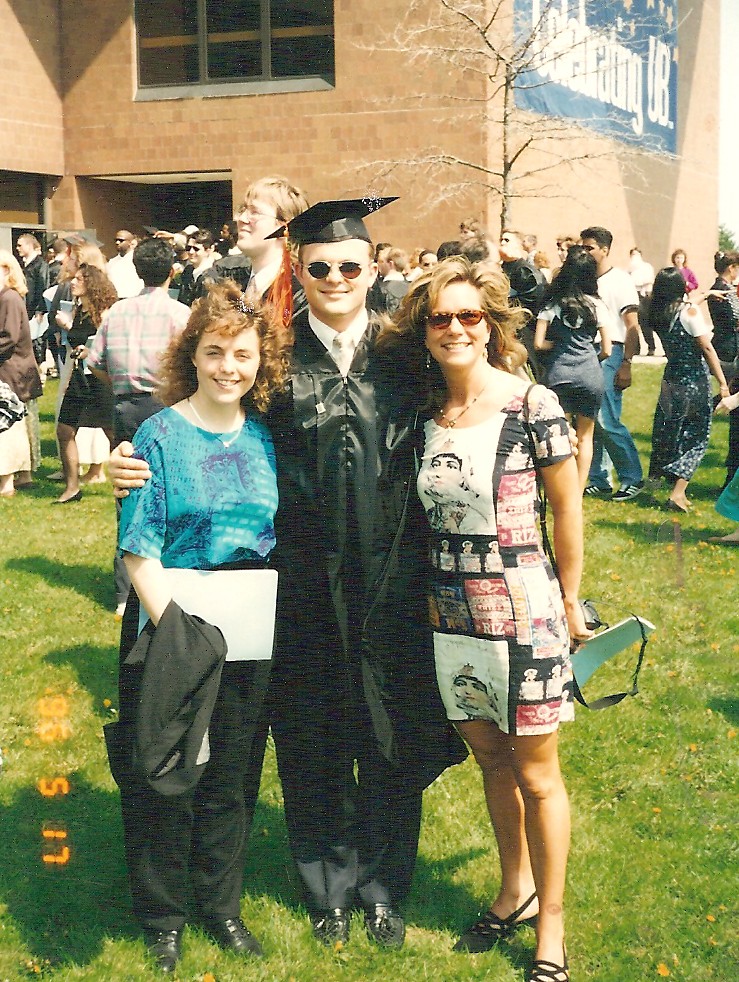
Look at the gown ... these patterns are in ALL pictures that I scan. I hope that there is a simple fix. If you recommend a new scanner, what might be a good, economical one to purchase?
Thanks!
Carl Contino
I hope you can help me out with a scanning problem I'm having. I'm using a HP 5180 all in one to scan 100's of family photos.
I'm getting weird patterns in dark areas plus dust no matter how well I clean the top glass and photos.
The sample photo will hopefully show you what I'm talking about.
Do I need to clean underside? While that might help w/ the dust, the dark patterns are confusing me. To compensate, in Photoshop, I adjust the contrast to make the picture much darker so that the pattern doesn't show, but looks aweful in terms of bringing in the details within the dark areas.
Do I need a new scanner? Is this typical?
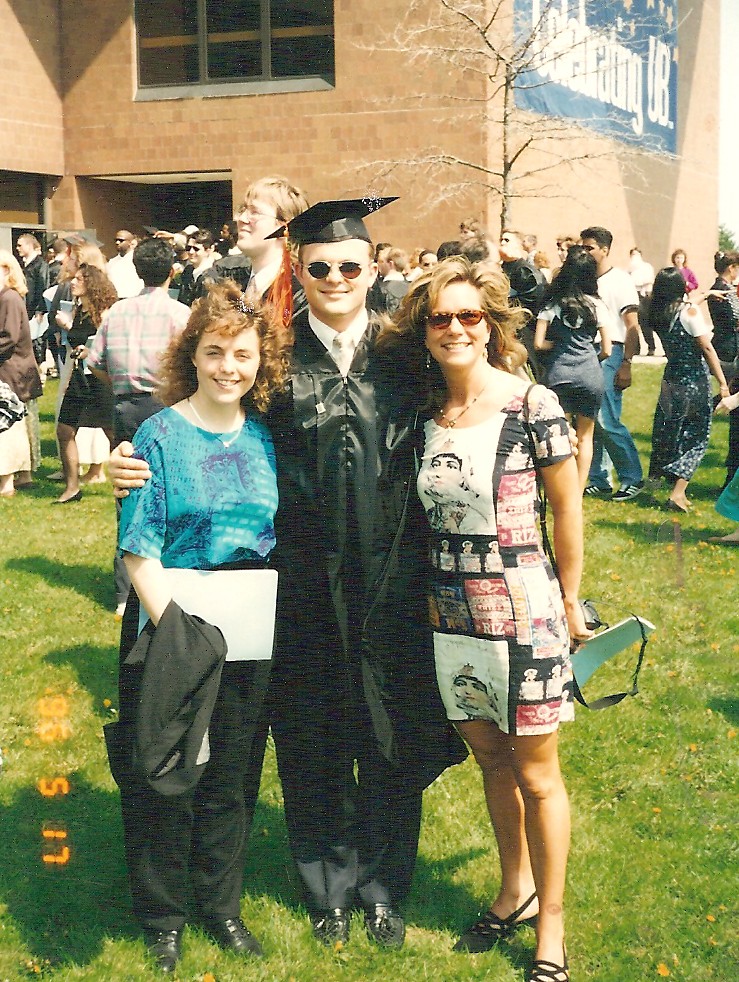
Look at the gown ... these patterns are in ALL pictures that I scan. I hope that there is a simple fix. If you recommend a new scanner, what might be a good, economical one to purchase?
Thanks!
Carl Contino





![[No title]](/data/xfmg/thumbnail/36/36393-86ce601930c671b92b6df002b7fcbd0b.jpg?1619737548)







