danir
No longer a newbie, moving up!
- Joined
- Oct 19, 2006
- Messages
- 1,337
- Reaction score
- 0
- Location
- Jerusalem, Israel
- Can others edit my Photos
- Photos OK to edit
I am thinking of starting to scan some of my pre-digital images.
How do you scan film? Do you scan the negatives or the prints? Do home scanners do a reasonable job or should I just let a store do it for me?
Thanks.
Dani
How do you scan film? Do you scan the negatives or the prints? Do home scanners do a reasonable job or should I just let a store do it for me?
Thanks.
Dani
Last edited:




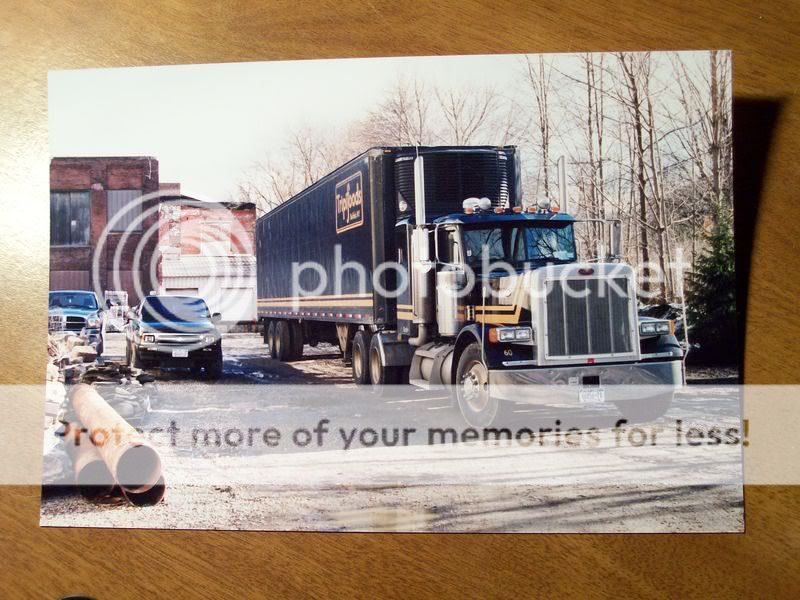



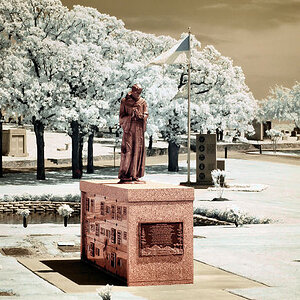





![[No title]](/data/xfmg/thumbnail/38/38263-ad5e4c9e677626ddb5b1e7cdf9ebe40e.jpg?1619738548)


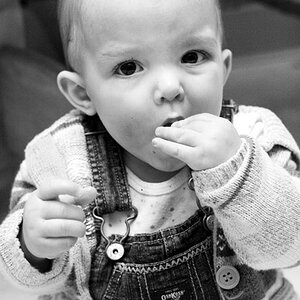
![[No title]](/data/xfmg/thumbnail/30/30862-d177ccfc3a82369b1005863cfe5fd13d.jpg?1619734481)