Jelly
TPF Noob!
Hi,
I'm shopping for a new computer printer/scanner and want to spend $100-$150. I know I can get good enough print quality for my needs in this range. I would also like to scan negatives (I shoot medium format 120 film) just to see the quality of the photos to decide which to have printed. I don't need professional quality scans (I won't print from them), I just want to save money on processing-have the film developed, scan at home, decide what to have printed. I've read online that it's possible to scan negatives with a basic flatbed scanner, but I haven't been able to find any detailed info. If anyone has any experience/knowledge on what to look for in a printer/scanner for this purpose it would be greatly appreciated.
I'm shopping for a new computer printer/scanner and want to spend $100-$150. I know I can get good enough print quality for my needs in this range. I would also like to scan negatives (I shoot medium format 120 film) just to see the quality of the photos to decide which to have printed. I don't need professional quality scans (I won't print from them), I just want to save money on processing-have the film developed, scan at home, decide what to have printed. I've read online that it's possible to scan negatives with a basic flatbed scanner, but I haven't been able to find any detailed info. If anyone has any experience/knowledge on what to look for in a printer/scanner for this purpose it would be greatly appreciated.




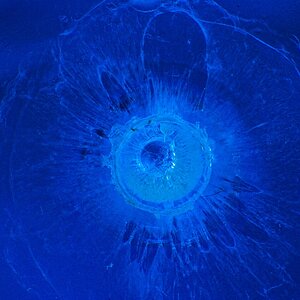
![[No title]](/data/xfmg/thumbnail/32/32701-51bacbc6ea9d40683123c14f053d4742.jpg?1619735603)
![[No title]](/data/xfmg/thumbnail/37/37111-64f64f2c8371420041bf39244ff12117.jpg?1619737882)


![[No title]](/data/xfmg/thumbnail/32/32704-68982e06c91b163f96186a4eb21d742f.jpg?1619735607)

![[No title]](/data/xfmg/thumbnail/38/38263-ad5e4c9e677626ddb5b1e7cdf9ebe40e.jpg?1619738548)

![[No title]](/data/xfmg/thumbnail/37/37112-9474bbad05f760cbef79df3379b23509.jpg?1619737882)