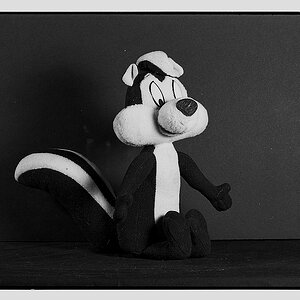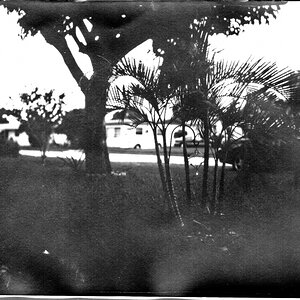vintagesnaps
Been spending a lot of time on here!
- Joined
- Jan 13, 2013
- Messages
- 9,119
- Reaction score
- 3,109
- Location
- US
- Can others edit my Photos
- Photos NOT OK to edit
I'd read someplace (don't remember where) that it was possible to get a decent scan from a 4x6 so I started trying that; I usually scan at the highest res setting on my home printer/scanner and I get pretty good results - but it depends on the quality of the original photo. I find that the scan isn't always quite as sharp or as good in quality but it the original is sharp the copy is good, if the original isn't great the copy isn't the best. I've sometimes done some PP, maybe auto sharpening but it doesn't necessarily make much difference.
I scan usually 4 photos at a time at 600 dpi and save as TIFFs. I've also scanned some of my 8x10 B&W darkroom prints, then have printed them out as inkjet prints, and again if the original is good I can get a good copy (I can't often tell them apart except for the different paper and less gloss).
I too make sure I dust the scanner before I scan photos. It's taking time although I'm just pulling select photos, but 5 photo albums doesn't sound too bad - I have way more than that to go thru! I may follow Sharon's lead, she's scanning while she's watching football, maybe I'll scan while I'm watching hockey this winter (since in the nice summer weather I'm not getting much scanning done!).
I scan usually 4 photos at a time at 600 dpi and save as TIFFs. I've also scanned some of my 8x10 B&W darkroom prints, then have printed them out as inkjet prints, and again if the original is good I can get a good copy (I can't often tell them apart except for the different paper and less gloss).
I too make sure I dust the scanner before I scan photos. It's taking time although I'm just pulling select photos, but 5 photo albums doesn't sound too bad - I have way more than that to go thru! I may follow Sharon's lead, she's scanning while she's watching football, maybe I'll scan while I'm watching hockey this winter (since in the nice summer weather I'm not getting much scanning done!).


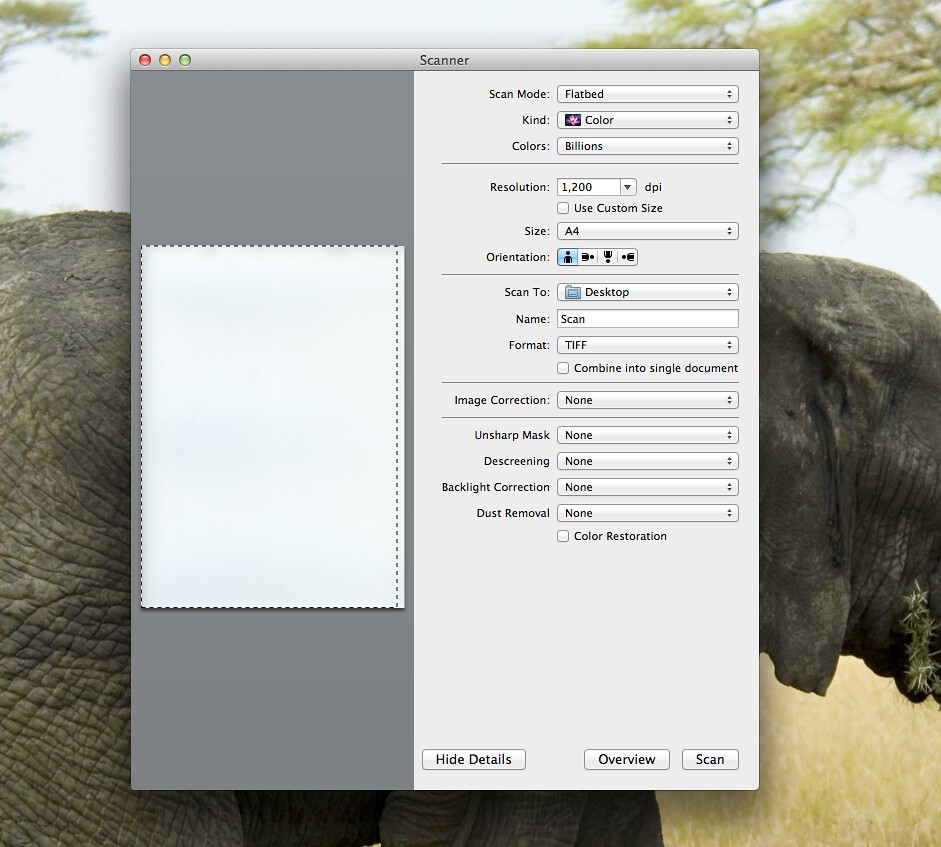
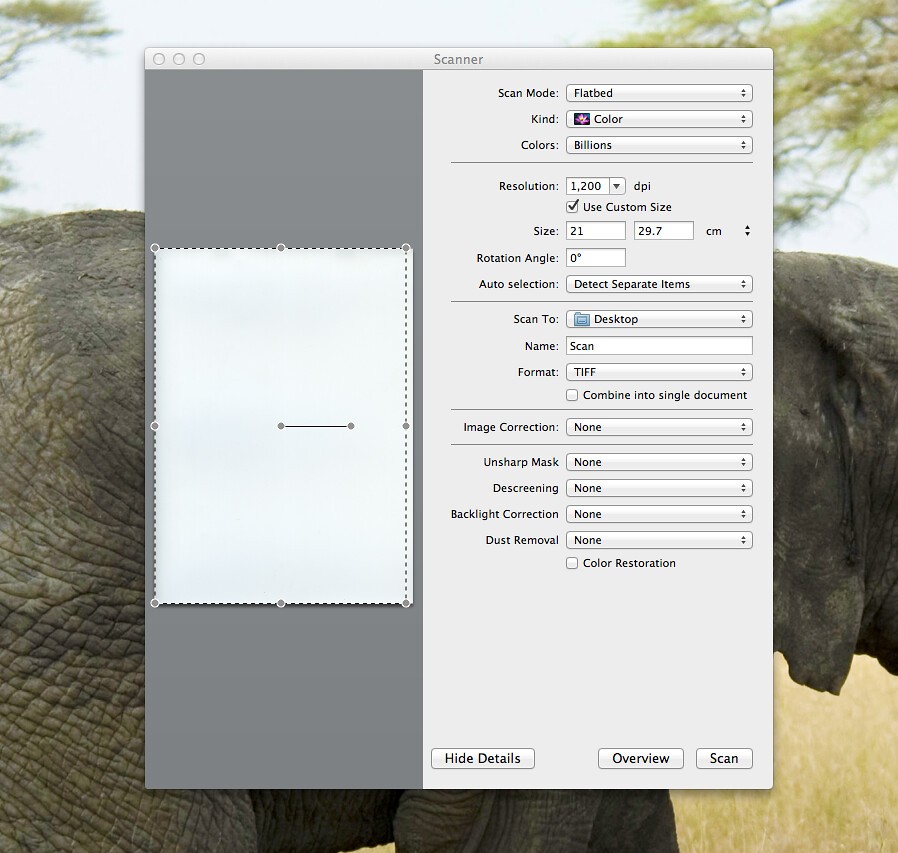






![[No title]](/data/xfmg/thumbnail/33/33341-3a6934b6cdb015b5acf31087acdcd278.jpg?1619735910)