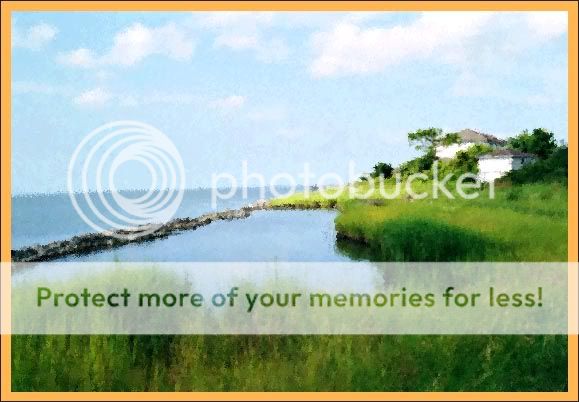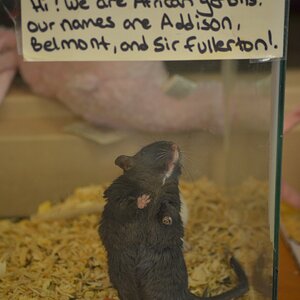Navigation
Install the app
How to install the app on iOS
Follow along with the video below to see how to install our site as a web app on your home screen.

Note: This feature currently requires accessing the site using the built-in Safari browser.
More options
You are using an out of date browser. It may not display this or other websites correctly.
You should upgrade or use an alternative browser.
You should upgrade or use an alternative browser.
Scape
- Thread starter ToddM
- Start date
- Joined
- Feb 1, 2004
- Messages
- 34,813
- Reaction score
- 822
- Location
- Lower Saxony, Germany
- Can others edit my Photos
- Photos NOT OK to edit
What I have learned through this board is that there are some elemental rules to be observed in painting and photography alike, and often it really helps to observe them.
Like not having the object in focus right in the centre of the picture, but a little to one or the other side.
Or not having the line of the horizon cut right through the middle of the picture, but forming the border of the upper or lower third.
And sometimes people come here and say: In this particular case, though, I think going against the rule makes this picture better.
However, and this is only my mind, see, I think that this otherwise very nice - and nicely photoshopped - picture is suffering from not having followed the rule of horizon. With just a little less sky it would be very attractive. (So nothing that couldn't be achieved, is there?)
Like not having the object in focus right in the centre of the picture, but a little to one or the other side.
Or not having the line of the horizon cut right through the middle of the picture, but forming the border of the upper or lower third.
And sometimes people come here and say: In this particular case, though, I think going against the rule makes this picture better.
However, and this is only my mind, see, I think that this otherwise very nice - and nicely photoshopped - picture is suffering from not having followed the rule of horizon. With just a little less sky it would be very attractive. (So nothing that couldn't be achieved, is there?)
Thanx JohnX! I actually did that effect with ArtDabbler software and a hyper pen. I believe I used the "oil brush" tool on that pic with a medium sized brush. It's a very simple program. And MUCH more inexpensive than PhotoShop. The software came free with the ATEK hyper pen that I bought for around $30 bucks or something, can't quite remember the exact price. Wasn't much though. I'm sure you can get the ArtDabbler software just about anywhere through a search on Google.
I had an opportunity to use PhotoShop once, but it seemed very complicated to use. I couldn'd even quite figure out how to desaturate a photo to B&W and add a sepia tint to it. So I went back to PhotoDelux, ha! However, I have seen painted effects created with PhotoShop somehow, I don't know how they do it. Done with layers or something? Some of the painted effects I've seen created with PhotoShop do seem much more intricate and superior to the ArtDabbler software though I must say.
Here's the orginal photo. I had to use the clone tool in PhotoDeluxe to erradicate a metal transmitting tower behind the white buildings.

I had an opportunity to use PhotoShop once, but it seemed very complicated to use. I couldn'd even quite figure out how to desaturate a photo to B&W and add a sepia tint to it. So I went back to PhotoDelux, ha! However, I have seen painted effects created with PhotoShop somehow, I don't know how they do it. Done with layers or something? Some of the painted effects I've seen created with PhotoShop do seem much more intricate and superior to the ArtDabbler software though I must say.
Here's the orginal photo. I had to use the clone tool in PhotoDeluxe to erradicate a metal transmitting tower behind the white buildings.

- Joined
- Feb 1, 2004
- Messages
- 34,813
- Reaction score
- 822
- Location
- Lower Saxony, Germany
- Can others edit my Photos
- Photos NOT OK to edit
Yes, I like the cropped version better, though personally, if that was my photo, and as a lover of the colour green, I'd have 'sacrificed' the clouds. Even though they are very nice indeed, I must say. "Cotton-woolish", sort of...
One question: if you wanted to make yourself a print of the "painting" that you created with the help of your ArtDabbler programme, how large would be its maximum size?
For as a whole - and with all its changes - this one could become a really large "painting" on the wall and I'd like it!
One question: if you wanted to make yourself a print of the "painting" that you created with the help of your ArtDabbler programme, how large would be its maximum size?
For as a whole - and with all its changes - this one could become a really large "painting" on the wall and I'd like it!
>LaFoto - An orginal save straight from the program gives you an image of 9 inches by like 5.5 inches with a resolution of 72 dots per inch. Now the resolution can be changed to a higher standard in oder to increase the size of the pic. When I change the DPI to like 300 dots per inch, I can increase the size of the pic to like 20 inches by 12 inches with no pixelation visible to the eye. I assume the higher you change the dpi the larger you can make the pic without any visible pixelation.
>update - Resolution max. 3048 lpi / 120 lpmm (straight from the specs chart)
>update - Resolution max. 3048 lpi / 120 lpmm (straight from the specs chart)
- Joined
- Sep 2, 2003
- Messages
- 34,513
- Reaction score
- 7,542
- Location
- In the mental ward of this forum
- Can others edit my Photos
- Photos NOT OK to edit
I prefer the original image, with some of the sky cropped out to put the house squarely in the right upper corner - and leave it alone. Just personal preference. 
Most reactions
-
 428
428 -
 287
287 -
 279
279 -
 265
265 -
 222
222 -
 198
198 -
 182
182 -
 179
179 -
 164
164 -
 164
164 -
 150
150 -
 131
131 -
 118
118 -
 95
95 -
I
94
Similar threads
- Replies
- 3
- Views
- 612