JasonLambert
TPF Noob!
- Joined
- Apr 16, 2010
- Messages
- 737
- Reaction score
- 14
- Location
- Hermitage, PA
- Website
- www.flickr.com
- Can others edit my Photos
- Photos NOT OK to edit
I have been shooting with my class 4 card for a while now and never had a problem with it bogging me down if I needed to burst 3 or 4 shots (RAW). In fact I know when I first got the card it was able to take 6-10 shot bursts (RAW) without a problem.
The other day I was out taking some shots of my daughter and she was running so I held the shutter release down and got "click click............... click............... click" The first two were quick but the last two were about 3 seconds apart.
Now from what I have read, a class 4 has a minimum write speed of 4 MB/Sec but most do faster than their rating. I know I should be using a class 6 or greater in my XSI but just haven't gotten around to it. My question is, do SD cards slow down over time? Also, do you recommend one brand over another and why?
Thanks,
Jas n
n
The other day I was out taking some shots of my daughter and she was running so I held the shutter release down and got "click click............... click............... click" The first two were quick but the last two were about 3 seconds apart.
Now from what I have read, a class 4 has a minimum write speed of 4 MB/Sec but most do faster than their rating. I know I should be using a class 6 or greater in my XSI but just haven't gotten around to it. My question is, do SD cards slow down over time? Also, do you recommend one brand over another and why?
Thanks,
Jas
 n
n




![[No title]](/data/xfmg/thumbnail/32/32929-22e23acc63d6ecb25e5ee941be87121f.jpg?1619735758)


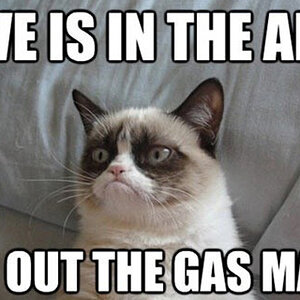


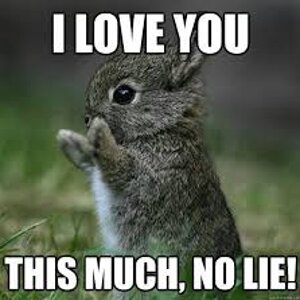

![[No title]](/data/xfmg/thumbnail/36/36677-3b91df53323d0850489794f28b3b9800.jpg?1619737677)