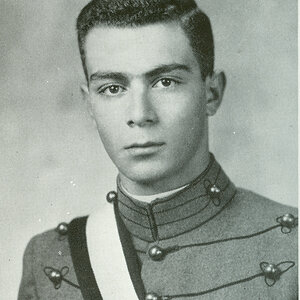Leo4
TPF Noob!
- Joined
- Jul 31, 2010
- Messages
- 74
- Reaction score
- 0
- Location
- Pensacola/San Salvador
- Website
- www.flickr.com
- Can others edit my Photos
- Photos NOT OK to edit
Its her first ever shoot. And the day wasnt great, cloudy. But we got a few decent ones. i need ideas that would work better with his skin and face.





Album
Jessica Forester pictures by rangeroverman - Photobucket






Album
Jessica Forester pictures by rangeroverman - Photobucket




![[No title]](/data/xfmg/thumbnail/31/31979-ea92aca54ae865842d998c9cec534991.jpg?1619735137)








![[No title]](/data/xfmg/thumbnail/34/34063-09779b4ba56a0acb2b0fa36cf8720dfb.jpg?1619736260)