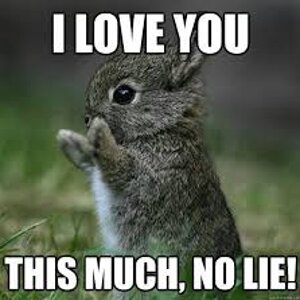JonK
I want MORE!!
- Joined
- May 19, 2005
- Messages
- 3,568
- Reaction score
- 140
- Location
- Manitoba, Canada
- Website
- www.jonkilimnikphotography.com
- Can others edit my Photos
- Photos NOT OK to edit
New one of my daughter using cross process action. Digital capture.

Old one of a friend with post processing. Shot in studio on BW 4 x 5 film and scanned from print.

The dark part is deliberate. Mebbe went a bit too dark? But I was mainly interested in the face.
But I was mainly interested in the face.

Old one of a friend with post processing. Shot in studio on BW 4 x 5 film and scanned from print.

The dark part is deliberate. Mebbe went a bit too dark?






![[No title]](/data/xfmg/thumbnail/31/31034-2d8812b75c0bd23fdc2c885c24194e1f.jpg?1619734580)
![[No title]](/data/xfmg/thumbnail/35/35266-f58b019dadff6920c09071a847f052c3.jpg?1619736970)