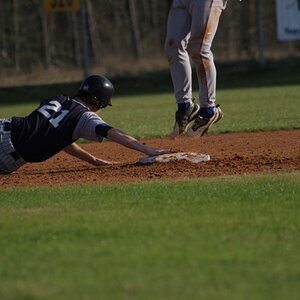jgy2001
TPF Noob!
- Joined
- Oct 25, 2014
- Messages
- 18
- Reaction score
- 0
- Can others edit my Photos
- Photos NOT OK to edit
We seek free online simple photo fixer for laptop download from cell phone pics to quickly crop, auto correct, compress & save to jpg file, like in couple minutes.
We have tried many available online free photo editors. Found none is simple & fast & easy to use.
We have been using Microsoft Office 2010 photo manager for decades, until we cannot use Micrsoft Office anymore, beaucse Microsoft Office starting charging for services.
No, we give up on Adobe becuase they spend more time concern with account registation and checking and verification and certification, etc.
Your advice are much appreciated.
We have tried many available online free photo editors. Found none is simple & fast & easy to use.
We have been using Microsoft Office 2010 photo manager for decades, until we cannot use Micrsoft Office anymore, beaucse Microsoft Office starting charging for services.
No, we give up on Adobe becuase they spend more time concern with account registation and checking and verification and certification, etc.
Your advice are much appreciated.


![[No title]](/data/xfmg/thumbnail/35/35270-a66987e049fb56c03e604b4c77910b81.jpg?1619736972)

![[No title]](/data/xfmg/thumbnail/35/35265-c9ea3efd2c618a57ea136e63ad106880.jpg?1619736970)

![[No title]](/data/xfmg/thumbnail/32/32164-d68fa2de02f9bef524bbd68aac2f12e4.jpg?1619735234)

![[No title]](/data/xfmg/thumbnail/42/42024-bf0604d67b26c7acb5e4d59254692618.jpg?1619739981)
![[No title]](/data/xfmg/thumbnail/35/35868-15d995e4052bf05e2038e8b2a545a08f.jpg?1619737195)