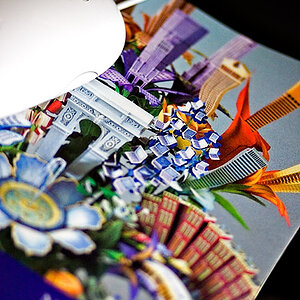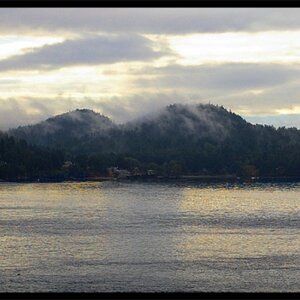nannabug
TPF Noob!
Using a Canon Powershot G5. My first attempt at shooting agate stones and jewelry was pretty much a failure. Out of about 66 shots, only one or two are even half decent. The problem seems to be primarily a lighting issue. I want to get the light through the stone, and not just reflecting off the stone. Too much light washes out the detail of the engraving on the silver settings. Direct light results in glare and reflections. Many of the items are quite small. Any suggestions would be much appreciated.


![[No title]](/data/xfmg/thumbnail/39/39491-353a6df9b207e97dadcdce4f98248fcd.jpg?1619739051)