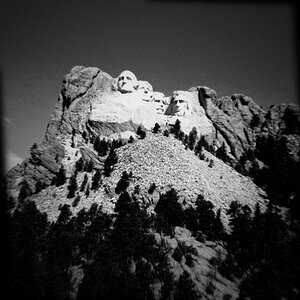Tbini87
TPF Noob!
- Joined
- May 10, 2010
- Messages
- 574
- Reaction score
- 8
- Location
- Chico, CA
- Can others edit my Photos
- Photos OK to edit
Hey guys,
my wife and I shot group pics at a Halloween event using a black background. When the groups were more than 6 or 7 people the background wasn't big enough... leaving White walls on the outside portions of the pictures. I was trying to use the brush in Lightroom3 to color in the white wall and make it black. I would click on the brush, then click on the white box that says color... and then it would give me EVERY option Except black! I must be missing something very simple. I am totally new to LR and this is my second batch of photos to edit. Any help or step by step guidance would be great. Thanks!
my wife and I shot group pics at a Halloween event using a black background. When the groups were more than 6 or 7 people the background wasn't big enough... leaving White walls on the outside portions of the pictures. I was trying to use the brush in Lightroom3 to color in the white wall and make it black. I would click on the brush, then click on the white box that says color... and then it would give me EVERY option Except black! I must be missing something very simple. I am totally new to LR and this is my second batch of photos to edit. Any help or step by step guidance would be great. Thanks!