jeniferbwa
TPF Noob!
- Joined
- Jan 1, 2007
- Messages
- 48
- Reaction score
- 0
- Location
- Katy, Tx
- Can others edit my Photos
- Photos OK to edit
I'm not sure what I can do to fix the lighting on this one.. i've tried photoshop and another program and I can't seem to make it look right. Lost cause?











![[No title]](/data/xfmg/thumbnail/31/31740-83040d547efdbb1f87736f24d2e9985c.jpg?1619734985)


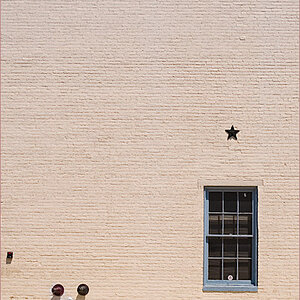





![[No title]](/data/xfmg/thumbnail/31/31045-f4eb92f5d5eaca89ec5966763eea2dae.jpg?1619734585)