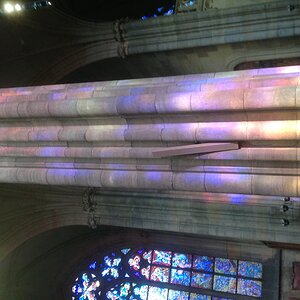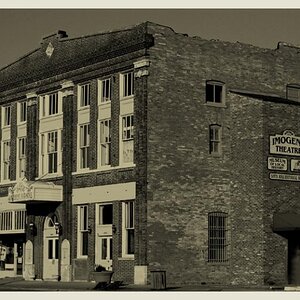ecphoto
TPF Noob!
- Joined
- Mar 6, 2012
- Messages
- 320
- Reaction score
- 18
- Location
- Southern California
- Can others edit my Photos
- Photos OK to edit
So I have a few questions in one. Do most of you print your own pictures or do you go through a service, or just for enlargements.
If you do make your own prints at home, what kind of printer do you use or how good of a printer do you need?
Sorry if these sound like overly redundant questions. I'm trying to slowly become more professional so I can eventually go into photography as a business. I've always gone through services like mpix or adoramapix for my prints and I know a lot of photographers print most their pictures them selves and go elsewhere just for enlargements, wraps and framing ect.
If you do make your own prints at home, what kind of printer do you use or how good of a printer do you need?
Sorry if these sound like overly redundant questions. I'm trying to slowly become more professional so I can eventually go into photography as a business. I've always gone through services like mpix or adoramapix for my prints and I know a lot of photographers print most their pictures them selves and go elsewhere just for enlargements, wraps and framing ect.




![[No title]](/data/xfmg/thumbnail/37/37603-739c5d9b541a083a12f2f30e45ca2b7b.jpg?1619738147)