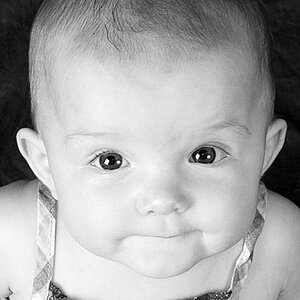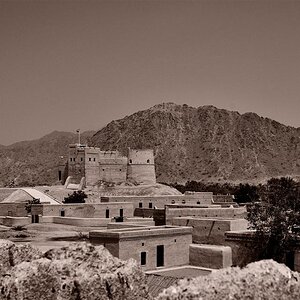manderb1
TPF Noob!
- Joined
- Jul 9, 2007
- Messages
- 117
- Reaction score
- 0
- Website
- bollingersphotography.webs.com
- Can others edit my Photos
- Photos OK to edit
The senior portrait I took yesterday turned out well, but I need some advice.
Here are two of the same. One is edited, the other IS NOT. My question is this.
Should I remove her mole of her cheek? She looks more chic without it but it gives her character, it like a defining feature maybe. I don't know what to do! Any advice....PLEASE. Should I all the portrait without, some, none? Thanks
UNEDITED

EDITED

another UNEDITED
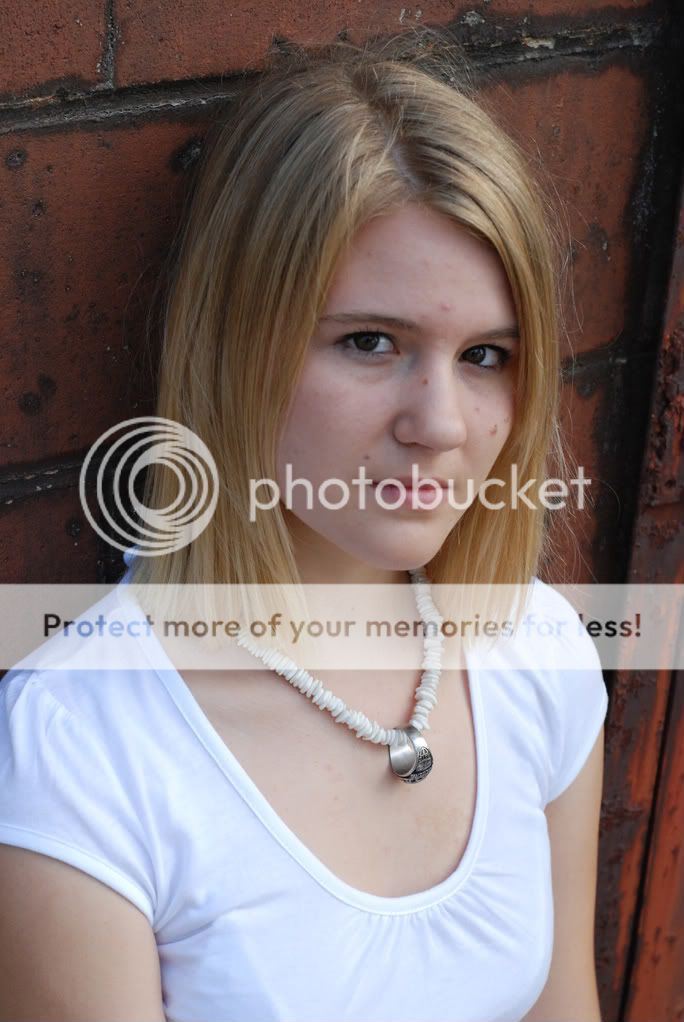
another EDITED

Here are two of the same. One is edited, the other IS NOT. My question is this.
Should I remove her mole of her cheek? She looks more chic without it but it gives her character, it like a defining feature maybe. I don't know what to do! Any advice....PLEASE. Should I all the portrait without, some, none? Thanks
UNEDITED

EDITED

another UNEDITED
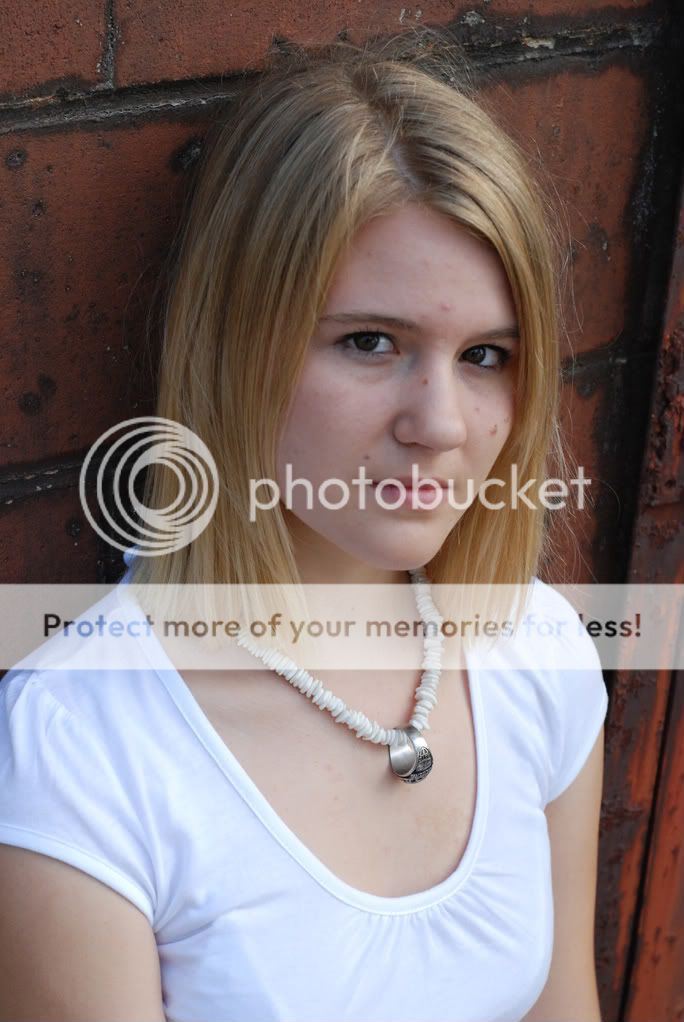
another EDITED

Last edited: