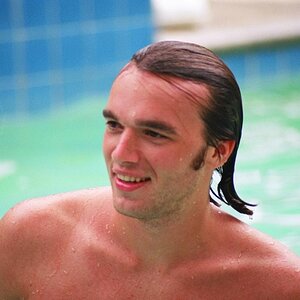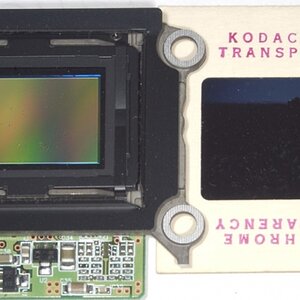- Joined
- Mar 18, 2013
- Messages
- 15,441
- Reaction score
- 15,310
- Location
- Boston
- Can others edit my Photos
- Photos OK to edit
went out for some sunset- blue hour photos tonight and ran into an issue that I just can’t figure out. All of the photos are blurry with what looks like camera shake. I’ll post a few shortly. Here are the settings and circumstances:
xt2 and 16-80 and Samyang 12mm
Sturdy tripod that has been used successfully in worse conditions
mf
Single shot
Using a remote release
ISO 100 or 200
Tried several focal lengths and apertures
Long exposure noise reduction off
Used focus peaking and then tried split screen to focus - I feel like it was a focusing issue
Samyang doesn’t have VR/OIS so nothing to turn off
Fuji 16-80 has OIS but Fuji says not necessary to turn it off it will know when it’s on a tripod. I would think this was the problem but Samyang had same issue
I tried everything I could think of and changed every setting that I thought could be causing the issue
I even tried ditching the remote release and using the self timer.
The longer the shutter speed the more camera shake/blur
Several other photogs were there, some Fuji shooters too and no one could figure it out.
There was very little breeze.
Your thoughts? I feel like I’m missing something super obvious.
xt2 and 16-80 and Samyang 12mm
Sturdy tripod that has been used successfully in worse conditions
mf
Single shot
Using a remote release
ISO 100 or 200
Tried several focal lengths and apertures
Long exposure noise reduction off
Used focus peaking and then tried split screen to focus - I feel like it was a focusing issue
Samyang doesn’t have VR/OIS so nothing to turn off
Fuji 16-80 has OIS but Fuji says not necessary to turn it off it will know when it’s on a tripod. I would think this was the problem but Samyang had same issue
I tried everything I could think of and changed every setting that I thought could be causing the issue
I even tried ditching the remote release and using the self timer.
The longer the shutter speed the more camera shake/blur
Several other photogs were there, some Fuji shooters too and no one could figure it out.
There was very little breeze.
Your thoughts? I feel like I’m missing something super obvious.