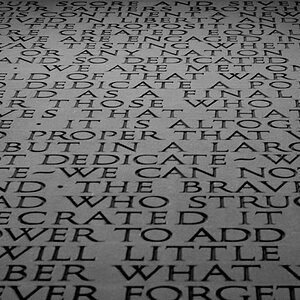Tight Knot
No longer a newbie, moving up!
- Joined
- Nov 30, 2010
- Messages
- 1,398
- Reaction score
- 159
- Location
- Boca Raton, FL
- Website
- www.lensphotoworld.com
- Can others edit my Photos
- Photos OK to edit
Hi Pixmedic,get a better monitor to edit on. you can connect it to the laptop and see if theres a difference between what you see on the monitor and what you see on the laptop.
you can get IPS monitors under $300 now.
Thanks for your reply,
Any specific brand, size, resolution you recommend










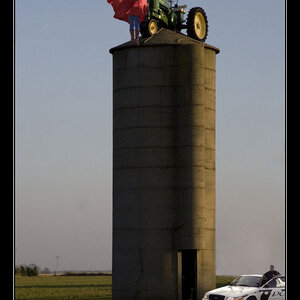

![[No title]](/data/xfmg/thumbnail/35/35878-753a9d58c095f0e1aaa96d03c025f6ce.jpg?1619737205)