shelbyw
TPF Noob!
- Joined
- Mar 30, 2018
- Messages
- 1
- Reaction score
- 0
- Can others edit my Photos
- Photos NOT OK to edit
I have a picture that was taken about 1968 or 1969 with an inexpensive camera. This picture is an 8x10 which was probably blown up from a 4x6 or there abouts picture. This 8x10 picture is slightly blurry and I would like to sharpen up the picture if possible. The original picture, and the negative is long gone......And this is a one of a kind picture that cannot be replaced.
Can anyone tell me if it is possible to sharpen this picture, and if so exactly how I would do it? Any and all help is greatly appreciated.
Can anyone tell me if it is possible to sharpen this picture, and if so exactly how I would do it? Any and all help is greatly appreciated.



![[No title]](/data/xfmg/thumbnail/37/37536-3578b4f283f738d862be62d896fa52d5.jpg?1619738132)
![[No title]](/data/xfmg/thumbnail/37/37535-0e9dcff8bc21e85b84fa89af160ac8d5.jpg?1619738132)




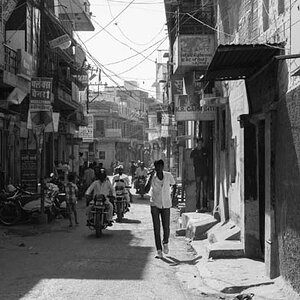
![[No title]](/data/xfmg/thumbnail/37/37534-e0f67d1d14bd79cca15937359f0e4c94.jpg?1619738132)

![[No title]](/data/xfmg/thumbnail/37/37603-739c5d9b541a083a12f2f30e45ca2b7b.jpg?1619738147)
