- Joined
- Dec 11, 2006
- Messages
- 18,743
- Reaction score
- 8,047
- Location
- Mid-Atlantic US
- Website
- www.lewlortonphoto.com
- Can others edit my Photos
- Photos NOT OK to edit
"We sometimes want to call extra attention to an element in an image
by making it appear a little sharper than its surroundings. Head shots
often benefit from a little extra sharpening around the eyes, for example.
I call this kind of sharpening “creative sharpening” because unlike the
other kinds of sharpening I’ve discussed so far-source-sensitive, content-
sensitive, and output-sensitive sharpening-creative sharpening can’t be
automated. It requires manual application and human decision making.
Figure 2-26 shows two images before creative sharpening on the left,
and after creative sharpening on the right. On the top image, I added a
little extra sharpening to the eyes and hair. On the bottom image, I added
extra sharpening to me Wall to reveal the cracks and texture, but not to
the doors or the ground.
There are really no hard and fast rules, beyond those imposed by good
taste, regarding creative sharpening..............."
Real World Image Sharpening with Adobe PS CS2 by Bruce Fraser, p 70, 2007
by making it appear a little sharper than its surroundings. Head shots
often benefit from a little extra sharpening around the eyes, for example.
I call this kind of sharpening “creative sharpening” because unlike the
other kinds of sharpening I’ve discussed so far-source-sensitive, content-
sensitive, and output-sensitive sharpening-creative sharpening can’t be
automated. It requires manual application and human decision making.
Figure 2-26 shows two images before creative sharpening on the left,
and after creative sharpening on the right. On the top image, I added a
little extra sharpening to the eyes and hair. On the bottom image, I added
extra sharpening to me Wall to reveal the cracks and texture, but not to
the doors or the ground.
There are really no hard and fast rules, beyond those imposed by good
taste, regarding creative sharpening..............."
Real World Image Sharpening with Adobe PS CS2 by Bruce Fraser, p 70, 2007




![[No title]](/data/xfmg/thumbnail/30/30858-42113a4c092a5983afa30e5c35cce4d0.jpg?1619734478)
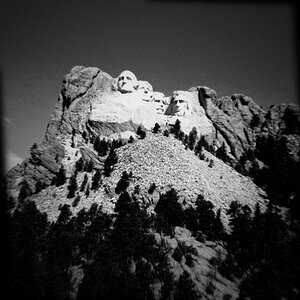


![[No title]](/data/xfmg/thumbnail/32/32930-09414fc020c2a60a456ff59a05c5ef8f.jpg?1619735759)




