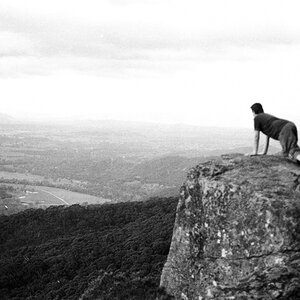classixuk
TPF Noob!
- Joined
- Jan 2, 2012
- Messages
- 33
- Reaction score
- 9
- Location
- UK
- Can others edit my Photos
- Photos OK to edit
As some of you know, I got my first camera a couple of weeks ago. It's a Canon 600D.
I've yet to take any shots which are true photos. They are all snapshots and not worthy of wasting time asking for C&C.
What I am after in this thread is advice on how to best avoid the following:
This morning, the birds were back in the garden. They don't stay for long at all and are very fast moving. I ran to grab my camera (which still had yesterday's 28-75mm lens attached) and started snapping away.
When I saw the results, I was
In this post is an example.
I didn't have time to manually focus before the bird flew away (nor compose my shot). So I need tips on how to get a quick-auto focus when your subject is so tiny. The camera couldn't decide if it wanted the sky in focus or the branches that the bird was perched on.
Next, if you look at the original image you will see that the bird is very dark as I was shooting against the sky (no flash and around 20-30ft away from the subject). There was certainly no time for reflectors and lighting kits. How can I avoid future shots of birds coming out so dark? In theory I am thinking that I should point my camera somewhere else to get a light reading and then point it back at the bird - but what happens to auto focus if I do that?
Lastly, to try and fix the image a bit (i.e. see it LOL) I took it into Lightroom and upped the exposure by 2 stops. This helped somewhat, but blew the sky away to white.
In the last image, I took the image into photoshop instead and lightened the shadows, but how else could I have achieved the same thing?
I know this image is only a snapshot and there are focus issues etc. but I really would like to learn how I can avoid those technical issues in future - dark birds against bright sky and where to take a light-reading/focus point from in shots such as these? I am only 2 weeks into this and feel I am learning all of the time, but everyday a new problem arises that I haven't come across before and prevents me from having anything to offer for C&C.
Many thanks for your help.
1. Original Image - Bird too dark

2. Lightroomed to up the exposure - Sky too light

3. Photoshopped to lighten shadows - still unhappy LOL

I've yet to take any shots which are true photos. They are all snapshots and not worthy of wasting time asking for C&C.
What I am after in this thread is advice on how to best avoid the following:
This morning, the birds were back in the garden. They don't stay for long at all and are very fast moving. I ran to grab my camera (which still had yesterday's 28-75mm lens attached) and started snapping away.
When I saw the results, I was

In this post is an example.
I didn't have time to manually focus before the bird flew away (nor compose my shot). So I need tips on how to get a quick-auto focus when your subject is so tiny. The camera couldn't decide if it wanted the sky in focus or the branches that the bird was perched on.
Next, if you look at the original image you will see that the bird is very dark as I was shooting against the sky (no flash and around 20-30ft away from the subject). There was certainly no time for reflectors and lighting kits. How can I avoid future shots of birds coming out so dark? In theory I am thinking that I should point my camera somewhere else to get a light reading and then point it back at the bird - but what happens to auto focus if I do that?
Lastly, to try and fix the image a bit (i.e. see it LOL) I took it into Lightroom and upped the exposure by 2 stops. This helped somewhat, but blew the sky away to white.

In the last image, I took the image into photoshop instead and lightened the shadows, but how else could I have achieved the same thing?
I know this image is only a snapshot and there are focus issues etc. but I really would like to learn how I can avoid those technical issues in future - dark birds against bright sky and where to take a light-reading/focus point from in shots such as these? I am only 2 weeks into this and feel I am learning all of the time, but everyday a new problem arises that I haven't come across before and prevents me from having anything to offer for C&C.
Many thanks for your help.
1. Original Image - Bird too dark

2. Lightroomed to up the exposure - Sky too light

3. Photoshopped to lighten shadows - still unhappy LOL



![[No title]](/data/xfmg/thumbnail/37/37633-94737d4436dff45b827dcc332ff7fba9.jpg?1619738156)
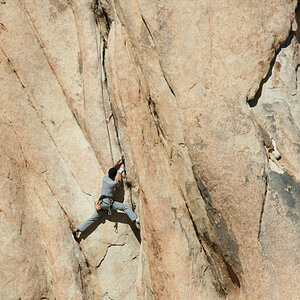
![[No title]](/data/xfmg/thumbnail/35/35928-33efa691642c029d54412fa1dc22b78a.jpg?1619737232)