- Joined
- Jun 14, 2013
- Messages
- 4,030
- Reaction score
- 1,482
- Location
- Oklahoma
- Website
- internetwhispers.com
- Can others edit my Photos
- Photos NOT OK to edit
So, you decide to shoot a few in B&W. Do you shoot in Monochrome, or just use regular color and then convert? Is there any benefit to one over the other? Is anything lost converting color to B&W?


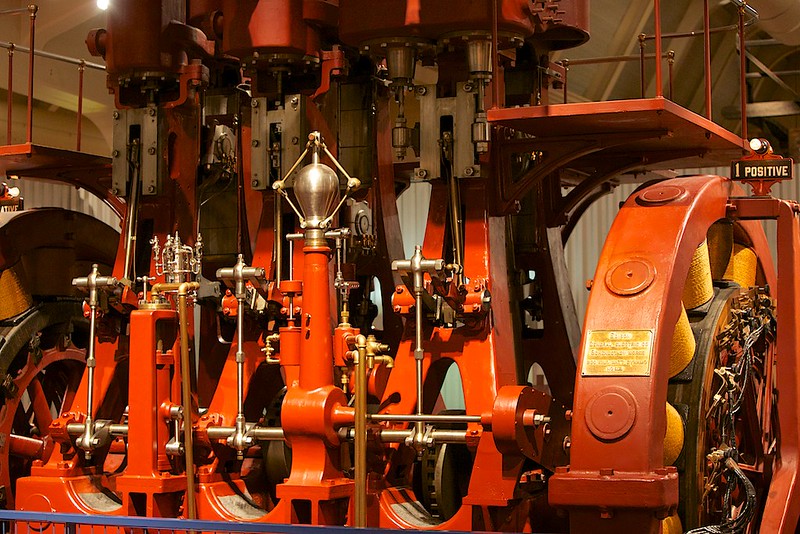
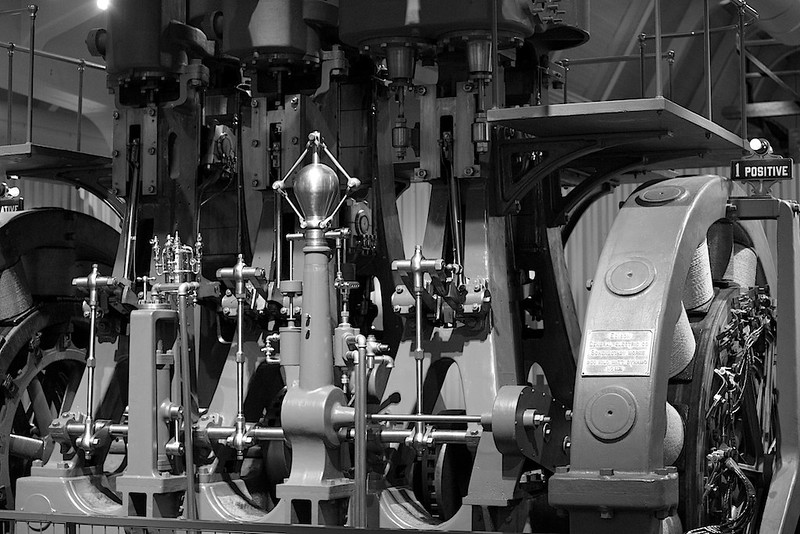

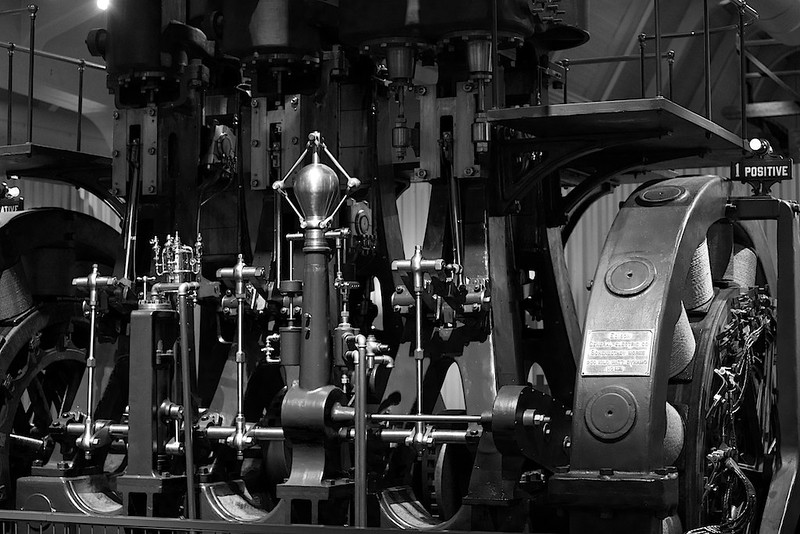






![[No title]](/data/xfmg/thumbnail/41/41759-f0f73c457ebcb6dabcbddc7a3c000487.jpg?1619739884)
![[No title]](/data/xfmg/thumbnail/35/35664-428352d20c8015248f9625e246c3581c.jpg?1619737089)
![[No title]](/data/xfmg/thumbnail/42/42455-61fb2cf2ac4f6de557a508b2195fc822.jpg?1619740191)


![[No title]](/data/xfmg/thumbnail/42/42456-a5a32b76e115de404d99d09173cd71f2.jpg?1619740191)