shortpants
No longer a newbie, moving up!
- Joined
- Jun 8, 2011
- Messages
- 410
- Reaction score
- 70
- Location
- New England
- Can others edit my Photos
- Photos OK to edit
Hello friends and enemies, it's been a while! So I have a total newb question, color issue. I'm shooting guitars, this one in particular is a much brighter yellow and it comes out looking like a creamy beige. I probably shoot at least 5 a day and haven't noticed this problem until now. sRGB, auto WB, daylight didn't look any better. Manual exposure, I've bracketed and I'm not really editing these at all, shooting jpeg since I have to pop them up on eBay quickly and I don't even have any software anyway. I just do a quick contrast tweak with the uploader. Given that this is a big ticket item I'm spending more time on these. If I'm missing something obvious that someone could point out for me that would be great. I can't believe I'm posting in this forum! 




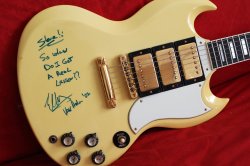









![[No title]](/data/xfmg/thumbnail/35/35213-19b5e1596f756d523bfde9446f21ca8a.jpg?1619736951)

![[No title]](/data/xfmg/thumbnail/34/34349-9e6dfcf7d5163c413329b9b4a5872791.jpg?1619736385)
