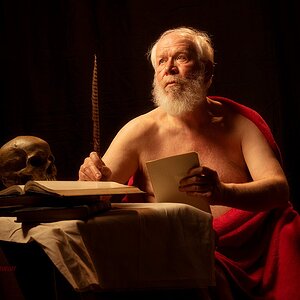DisasterDan
TPF Noob!
- Joined
- Oct 20, 2010
- Messages
- 216
- Reaction score
- 9
- Location
- Menifee, CA
- Can others edit my Photos
- Photos OK to edit
Is this right for shooting HDR?
"Dont change Aperture, change shutter speed"
And also i couldnt seem to find on any articles if i need to change my shutter speed in certain stops?
And onto the RAW question. I took a few shots of a friend a couple days ago, it was my first shoot in RAW. The pictures looked great!...on my camera. After i put them on my computer and did all the jazz with photoshop they looked "Soft" and not as clear as my camera, or when i looked at them with my photo viewer on my computer. Now i know that of course my camera is going to look clearer because of the smaller size, but i was wondering if its because i took a 16Bit Cr2 file or whatever the file extenstion was and i saved it at a Jpeg size i shouldn't of?
"you need to downconvert it to 8-bit in order to save it as a JPEG" is that true?
Thanks for any input and help!
"Dont change Aperture, change shutter speed"
And also i couldnt seem to find on any articles if i need to change my shutter speed in certain stops?
And onto the RAW question. I took a few shots of a friend a couple days ago, it was my first shoot in RAW. The pictures looked great!...on my camera. After i put them on my computer and did all the jazz with photoshop they looked "Soft" and not as clear as my camera, or when i looked at them with my photo viewer on my computer. Now i know that of course my camera is going to look clearer because of the smaller size, but i was wondering if its because i took a 16Bit Cr2 file or whatever the file extenstion was and i saved it at a Jpeg size i shouldn't of?
"you need to downconvert it to 8-bit in order to save it as a JPEG" is that true?
Thanks for any input and help!


![[No title]](/data/xfmg/thumbnail/33/33489-cc76e5d22658c0f79ccb4ae9d307610d.jpg?1619736003)