RitchieE24
TPF Noob!
Hello, this is my first post, been browsing through the forums and I believe this is the best photo forum I could find.
I have been taking some product photos for my work. They are okay, but I am not happy with the results.
My equipment is as follows:

I was using the 50mm lens (not sure if correct) and I found the edges to be soft. The front of the product would be in focus, but around the edges it loses focus. Could this be the lens choice? I will be bringing in the camera and lenses tomorrow and can try anything suggested.
I read that ISO settings should be at a minimum; so I set it to 100.

Any way to reduce the amount of glare on the product (besides spraying them with a satin clear coat). I couldn't reduce it even if I did not use the lighting that came with the tent.
I'm new to product photos, I generally take landscape and automotive as a fun hobby.
Thank you so much for any help. It would mean a lot. I will be spending a lot more time online learning the art, and this forum will be my classroom.
Cheers
I have been taking some product photos for my work. They are okay, but I am not happy with the results.
My equipment is as follows:
- Nikon D5300
- Nikkor 50mm f/1.8D AF
- Nikon 18-55mm Kit lens
- Nikkor 70-300mm g lens

I was using the 50mm lens (not sure if correct) and I found the edges to be soft. The front of the product would be in focus, but around the edges it loses focus. Could this be the lens choice? I will be bringing in the camera and lenses tomorrow and can try anything suggested.
I read that ISO settings should be at a minimum; so I set it to 100.

Any way to reduce the amount of glare on the product (besides spraying them with a satin clear coat). I couldn't reduce it even if I did not use the lighting that came with the tent.
I'm new to product photos, I generally take landscape and automotive as a fun hobby.
Thank you so much for any help. It would mean a lot. I will be spending a lot more time online learning the art, and this forum will be my classroom.
Cheers



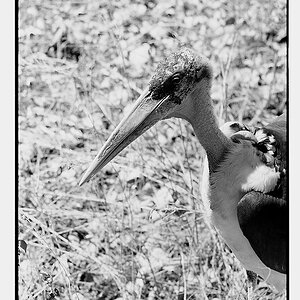
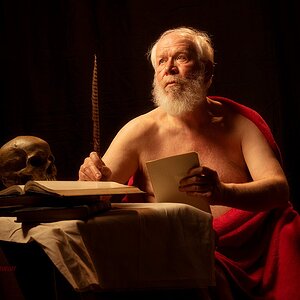



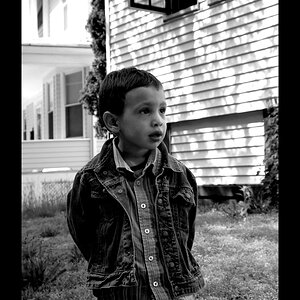



![[No title]](/data/xfmg/thumbnail/33/33491-46949ced4f9729f095cb48c6c61633db.jpg?1619736003)
