VaE39
TPF Noob!
- Joined
- Jul 15, 2007
- Messages
- 92
- Reaction score
- 0
- Can others edit my Photos
- Photos OK to edit
Normally I don't shoot in RAW, but I decided that I should shoot in it on my last trip home. What are the upsides of shooting in RAW? I can't seem to be able to view the pictures on my computer. I can only view them on my camera. Am I doing something wrong?


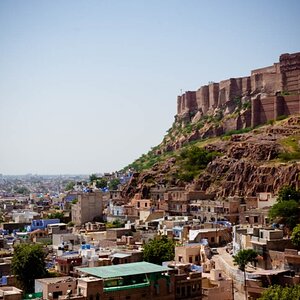
![[No title]](/data/xfmg/thumbnail/37/37124-e3a7364a555409b3504415a982f9dfe0.jpg?1619737883)

![[No title]](/data/xfmg/thumbnail/37/37602-1ef8dbb1c2d0e4ff347ee65d328c3603.jpg?1619738147)
![[No title]](/data/xfmg/thumbnail/34/34054-75057fa828bda4184ea808ff8bd8dfcf.jpg?1619736254)
![[No title]](/data/xfmg/thumbnail/39/39271-04ff6ce1fbcda2b0d41ad7ee08cff91a.jpg?1619738950)

![[No title]](/data/xfmg/thumbnail/37/37604-7ad625e983f92f880eb65a264eeef5e4.jpg?1619738148)

![[No title]](/data/xfmg/thumbnail/37/37605-90c8efaef5b7d1f52d4bf8e7dfd33673.jpg?1619738148)
