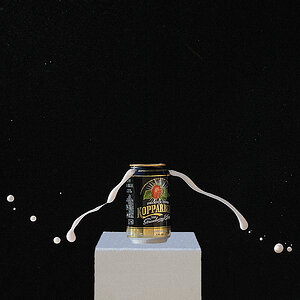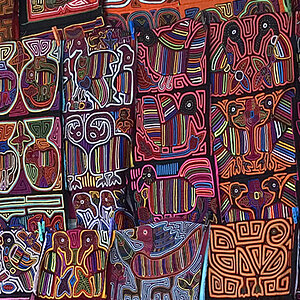Dryfly
TPF Noob!
- Joined
- Jun 22, 2008
- Messages
- 33
- Reaction score
- 0
- Can others edit my Photos
- Photos OK to edit
Well, I turned the camera to RAW on the weekend and took some photos (CanonD40) when I downloaded them, XP would not file them, photoshop did and the files are called CS2. Not undrstanding how it all worked, I tried to open the file using windows picture viewr and it would not open. I had to get a plug in for photoshop and when I followed the links and downloaded the plug in, I opened th files using photoshop and I suddenly had a new window in which I could adjust levels.
This is what stunned me. I expected to see beautiful clear pictures and to my surprise they were grainy, overexposed and did not look good at all. I started playing with the new set of slides for levels and to my amazement the photo started to look like a shot I would normally take in JPEG. Now, Is this normal? or should I be getting the result I want when taking the photo in RAW by having correct settings in the camera at the instant I take the photo or is this how RAW works, you have to adjust levels to suit yourself. I could not believe the transformation. I also worked out I could then save the image as a JPEG file, should I be saving in another format?
Thanks for any advice.
This is what stunned me. I expected to see beautiful clear pictures and to my surprise they were grainy, overexposed and did not look good at all. I started playing with the new set of slides for levels and to my amazement the photo started to look like a shot I would normally take in JPEG. Now, Is this normal? or should I be getting the result I want when taking the photo in RAW by having correct settings in the camera at the instant I take the photo or is this how RAW works, you have to adjust levels to suit yourself. I could not believe the transformation. I also worked out I could then save the image as a JPEG file, should I be saving in another format?
Thanks for any advice.


![[No title]](/data/xfmg/thumbnail/32/32811-2108d3f1ed7b5806eb452fc776aac668.jpg?1619735670)