iolair
No longer a newbie, moving up!
Almost. JPEG lets you edit 256 levels of each colour, making 16 million colours in all. That's as many as your eye/brain can distinguish.What is the difference? Is it better to shoot in RAW?
Someone please correct me if I'm wrong, but shooting in raw let's you edit millions of colors instead of 256
Most RAW formats let you edit 4096 levels of each colour. What's the point, when your eye can't distinguish the difference? Well, if you over- or underexposed, those extra levels are there to give you a better chance of getting out a good image to view/print at the end of the process.







![[No title]](/data/xfmg/thumbnail/32/32177-3a3d923fa1584c6ef7d6602aaa24fbc6.jpg?1619735235)
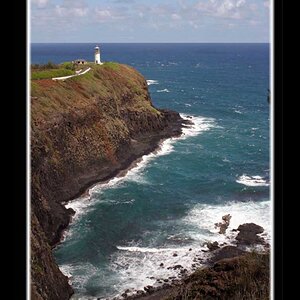
![[No title]](/data/xfmg/thumbnail/37/37605-90c8efaef5b7d1f52d4bf8e7dfd33673.jpg?1619738148)
![[No title]](/data/xfmg/thumbnail/38/38720-f0f83c1b09a42065eefec8923841d54d.jpg?1619738701)


![[No title]](/data/xfmg/thumbnail/32/32178-010a47bfeb945bdafb02b0ee4888290c.jpg?1619735235)