CRman
TPF Noob!
- Joined
- Nov 13, 2007
- Messages
- 79
- Reaction score
- 0
- Location
- Jacksonville FL
- Can others edit my Photos
- Photos OK to edit
As for shooting landscape and waterfalls in black and white, any special filters that are desireable? I have heard yellow. Still not sure? Didnt know if just flipping it to B&W mode was good enough.... Suggestions?



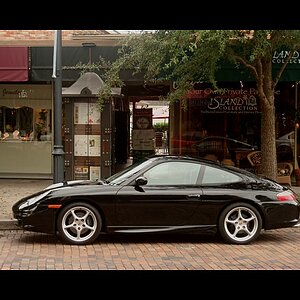
![[No title]](/data/xfmg/thumbnail/37/37602-1ef8dbb1c2d0e4ff347ee65d328c3603.jpg?1619738147)






![[No title]](/data/xfmg/thumbnail/42/42025-fa343f816d0cedc45447aa0b300e301e.jpg?1619739982)

