danir
No longer a newbie, moving up!
- Joined
- Oct 19, 2006
- Messages
- 1,337
- Reaction score
- 0
- Location
- Jerusalem, Israel
- Can others edit my Photos
- Photos OK to edit
two questions about raw images:
1. what are the advantages of shooting raw?
2. What do you need to convert raw images?
Thanks,
Dani.
1. what are the advantages of shooting raw?
2. What do you need to convert raw images?
Thanks,
Dani.








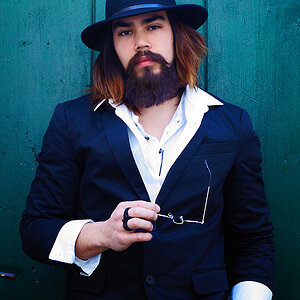
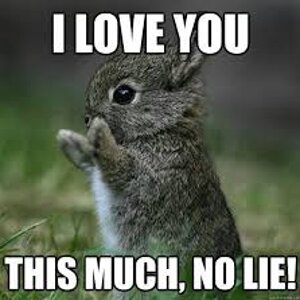

![[No title]](/data/xfmg/thumbnail/37/37611-325cc048f59de7016225f9d516b910ee.jpg?1619738149)

