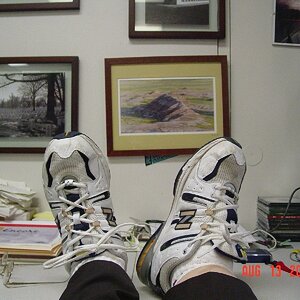LuckySe7en
TPF Noob!
- Joined
- Aug 18, 2010
- Messages
- 831
- Reaction score
- 47
- Location
- Austin, TX
- Can others edit my Photos
- Photos OK to edit
I'll be hitting the beach this weekend and I think it'll be a great opportunity to get some sunset shots and silhouettes. Question is, what settings work best to achieve the effect I'm after?
Any help is greatly appreciated.
Any help is greatly appreciated.






![[No title]](/data/xfmg/thumbnail/41/41900-d02b27da6248f10da25edf2413570222.jpg?1619739936)
![[No title]](/data/xfmg/thumbnail/41/41899-007f14ae0d832ef200fd62eedc4da42e.jpg?1619739936)