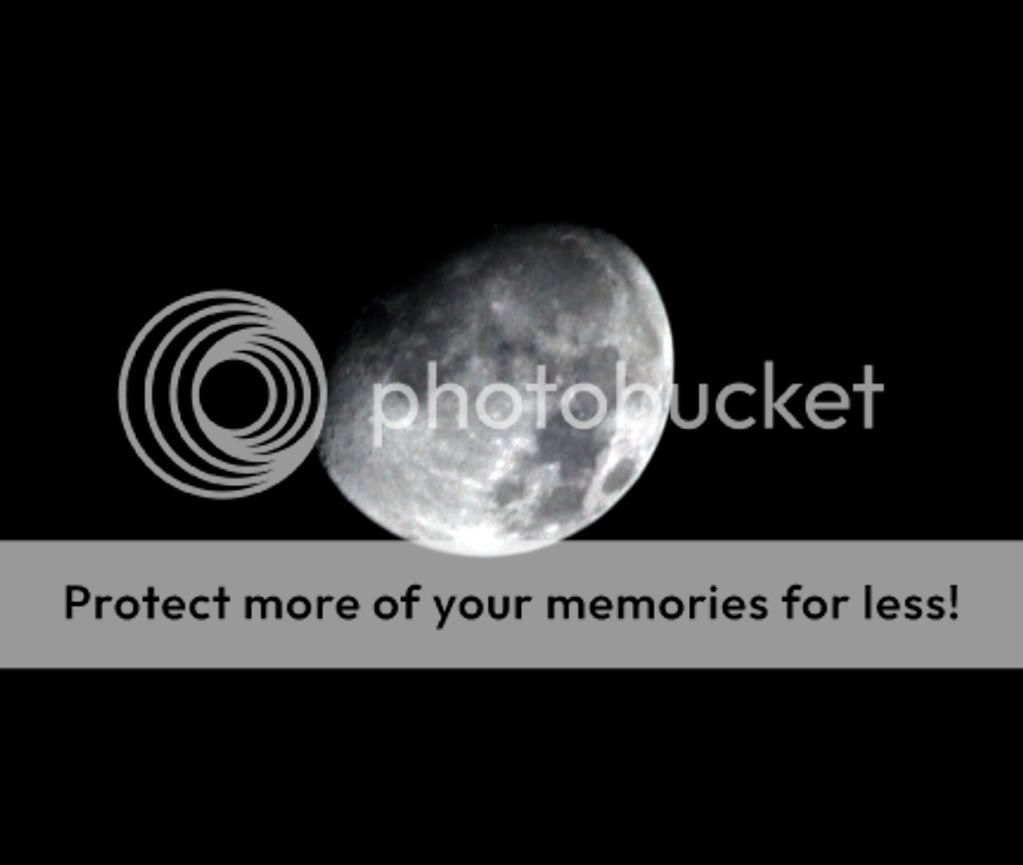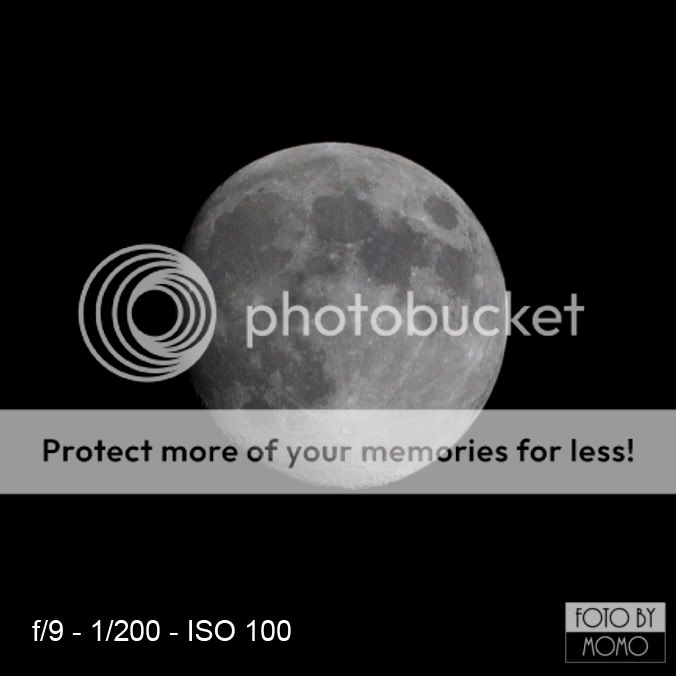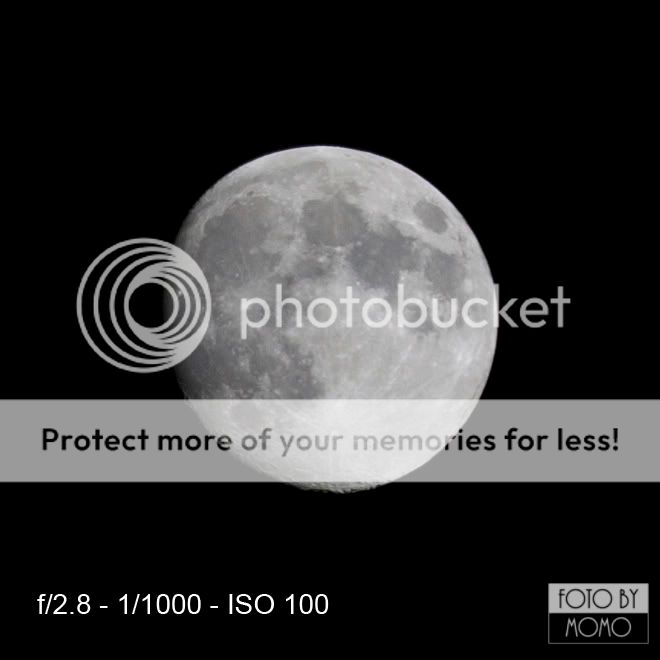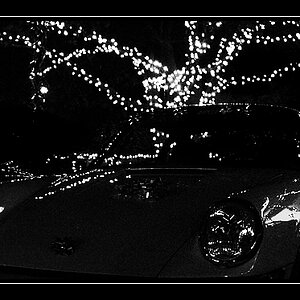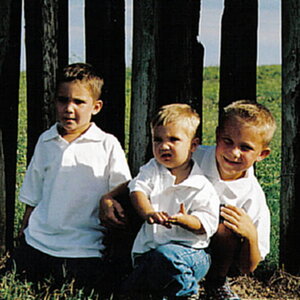Blake.Oney
TPF Noob!
- Joined
- Aug 26, 2010
- Messages
- 566
- Reaction score
- 5
- Location
- Olive Hill, Ky
- Can others edit my Photos
- Photos OK to edit
I've never tried it before and I just went out and shot at 200mm and through the viewfinder I could actually see a lot of the craters and detail pretty clearly. When I took the picture it was I guess overexposed. The moon was just a white filled circle. I adjusted aperture, shutter speed, and iso and got a few different shots. I also adjusted flash and exposure comp. None of them were really different. I couldn't even bring it out in ACR. What am I missing that I need to do?