johnytrout
TPF Noob!
- Joined
- Aug 1, 2013
- Messages
- 9
- Reaction score
- 0
- Location
- southampton uk
- Can others edit my Photos
- Photos NOT OK to edit
Last night I shot several shots of the moon.However, On playback I noticed that I had another moon in blue!Can the UV filter cause this? I took it off and found it much better.My manual says that my ISO should be set to 1600 - 12800 for night shots with no flashBut my shots of the moon were way too bright with no focus.I took the ISO down to 200 and all was fine.Is the manual misleading me?




![[No title]](/data/xfmg/thumbnail/37/37535-0e9dcff8bc21e85b84fa89af160ac8d5.jpg?1619738132)

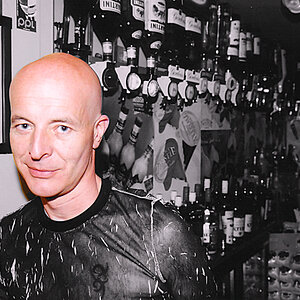
![[No title]](/data/xfmg/thumbnail/42/42230-fa8ace50a80342c7d91db1431f911bab.jpg?1619740048)




![[No title]](/data/xfmg/thumbnail/37/37536-3578b4f283f738d862be62d896fa52d5.jpg?1619738132)

