usayit
No longer a newbie, moving up!
- Joined
- Nov 15, 2003
- Messages
- 9,521
- Reaction score
- 347
- Can others edit my Photos
- Photos OK to edit
I dunno why everyone's always so down on flatbed scanners. I think in the past they might've sucked, but i've been using my Epson 4490 for all my film scans and I haven't had any problems at all with blowouts, so they must be improving. I really, really like the scanner. I don't shoot in any special way for scanning.
I'm in the same boat with my V700. I have yet to experience problems but I am open to the idea that perhaps "I just didn't notice".





![[No title]](/data/xfmg/thumbnail/30/30877-ef8d8a8cf110d5566382bb4e8a76fd3f.jpg?1619734492)




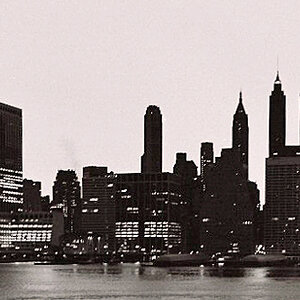
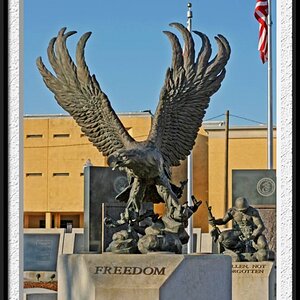
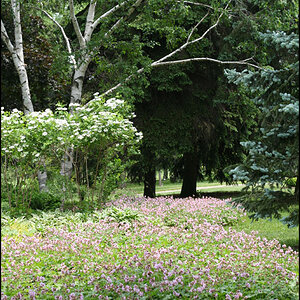
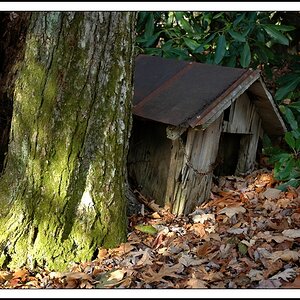
![[No title]](/data/xfmg/thumbnail/37/37604-7ad625e983f92f880eb65a264eeef5e4.jpg?1619738148)
