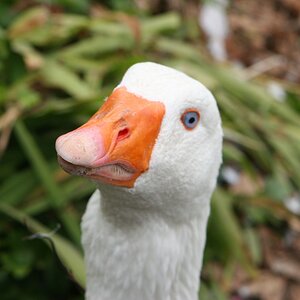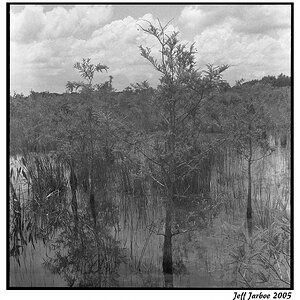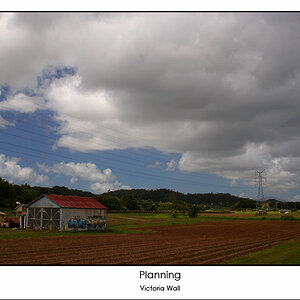soylentgreen
TPF Noob!
- Joined
- Feb 27, 2007
- Messages
- 735
- Reaction score
- 2
- Location
- Miami, FL
- Can others edit my Photos
- Photos NOT OK to edit
I tend to trek around the Florida Everglades a lot and it is quite a harsh environment for photo gear. I routinely change lenses on the fly and leave my equipment strewn all over the ground. Dust was bound to get in my gear. Strange as it may sound, I did not notice the dust during normal photo conditions. Maybe a spec here and there that the healing brush would remedy with a click or two. When I switched to record video though, the specs were all over the image. Like a plague of dark flies all over the screen!
I initially brought my 7D to a local repair shop to clean after noticing the dark specs on a video I shot. After the $50 tab for the cleaning, I decided this would be too costly to pay for routine maintenance; especially if you own multiple camera bodies. So I researched into some DIY kits. Not the cheapest thing on the market either. Fancy brushes, mini-vacuums and ultra-pure cleansers. Some kits can set you back $300!!! For a Brush? Seriously?!?! I'm an artist and my treasured collection of Kolinsky Red Sable brushes aren't even that expensive. And the weasel that produces the brushes is an endangered species.
I do not claim this is the most logical method for cleaning stubborn dust on a digital sensor, but it works as long as you are careful and have a steady hand. I have an abundance of both so decided to give this a try after repeatedly failing to dislodge some stubborn stuck on dust on the sensor filter. Even brushing it with my sable brush would not dislodge them nor wet swabbing. I remember purchasing a Shop-Vac mini attachment kit from Home Depot a while back. It has small nozzles for cleaning computers and keyboards. I hated it because it cut the suction down too much for my computer cleaning needs so it sat in the closet for while. However, it seems to be just right for sensor box work. My 5D MkII is in need of some attention so I hooked the small brush attachment to my Ridgid 5 HP vacuum and carefully brushed the sensor a few times making sure to get the corners where a lot of the specs seems to congregate. Make sure to only let the brush touch the sensor and not the plastic tubing. SHAZAM!!! Not a spec of dust left. The bristles on the brush are firm, but soft so I was not too worried about them scratching the glass filter. I just made sure the brush was clean before getting started. You may need to wrestle with the vacuum hose a bit to get it steady, but I found it to be no trouble at all. I also hit the sensor with a rocket blower before and after the vacuuming just out of habit. I am completely satisfied with the results.
Anyhoo, I bought some cleaner and swabs from B&H today for some wet cleaning due to some hazing, but other than that, the sensor is spotless.
I initially brought my 7D to a local repair shop to clean after noticing the dark specs on a video I shot. After the $50 tab for the cleaning, I decided this would be too costly to pay for routine maintenance; especially if you own multiple camera bodies. So I researched into some DIY kits. Not the cheapest thing on the market either. Fancy brushes, mini-vacuums and ultra-pure cleansers. Some kits can set you back $300!!! For a Brush? Seriously?!?! I'm an artist and my treasured collection of Kolinsky Red Sable brushes aren't even that expensive. And the weasel that produces the brushes is an endangered species.
I do not claim this is the most logical method for cleaning stubborn dust on a digital sensor, but it works as long as you are careful and have a steady hand. I have an abundance of both so decided to give this a try after repeatedly failing to dislodge some stubborn stuck on dust on the sensor filter. Even brushing it with my sable brush would not dislodge them nor wet swabbing. I remember purchasing a Shop-Vac mini attachment kit from Home Depot a while back. It has small nozzles for cleaning computers and keyboards. I hated it because it cut the suction down too much for my computer cleaning needs so it sat in the closet for while. However, it seems to be just right for sensor box work. My 5D MkII is in need of some attention so I hooked the small brush attachment to my Ridgid 5 HP vacuum and carefully brushed the sensor a few times making sure to get the corners where a lot of the specs seems to congregate. Make sure to only let the brush touch the sensor and not the plastic tubing. SHAZAM!!! Not a spec of dust left. The bristles on the brush are firm, but soft so I was not too worried about them scratching the glass filter. I just made sure the brush was clean before getting started. You may need to wrestle with the vacuum hose a bit to get it steady, but I found it to be no trouble at all. I also hit the sensor with a rocket blower before and after the vacuuming just out of habit. I am completely satisfied with the results.
Anyhoo, I bought some cleaner and swabs from B&H today for some wet cleaning due to some hazing, but other than that, the sensor is spotless.