kkamin
TPF Noob!
- Joined
- Aug 25, 2009
- Messages
- 515
- Reaction score
- 17
- Location
- Minneapolis
- Website
- www.kevinkaminphoto.com
- Can others edit my Photos
- Photos OK to edit
I currently work in sRGB and am wondering how much I would benefit from working in either Adobe RGB or ProPhoto RGB? And what the benefits would be.
I don't have the best editing environment, I do my PP work off a Macbook, so I realize, like many laptop users, I am using a 6-bit display. But I'm sure many people who use ProPhoto RGB work from 8-bit per channel displays and still reap the benefits. But my display is still of concern.
Any info would be greatly appreciated.
I don't have the best editing environment, I do my PP work off a Macbook, so I realize, like many laptop users, I am using a 6-bit display. But I'm sure many people who use ProPhoto RGB work from 8-bit per channel displays and still reap the benefits. But my display is still of concern.
Any info would be greatly appreciated.











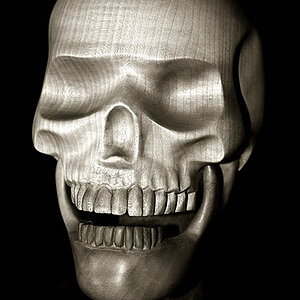

![[No title]](/data/xfmg/thumbnail/37/37636-e02c7efccb426a8951ed97a37c0f9307.jpg?1619738157)