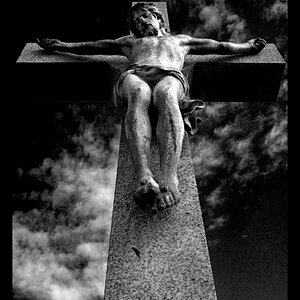John_05
TPF Noob!
- Joined
- Nov 26, 2005
- Messages
- 523
- Reaction score
- 4
- Can others edit my Photos
- Photos NOT OK to edit
i have a magazine i would like to scan onto my computer. i have a scanner (Lexmark 1150), but i dont like the quality of the scans. its just a cheap all in one, and nothing i scan looks very good.
i have digital cameras (Fuji E510 and Kodak DX7630) and im sure i could take pictures of the pages and they would look better then a scan.
my questions are..... if i did scan the pages i want, what could i do in photoshop or paintshop pro to make them look better? i have photoshop CS and CS2, and i have paintshop pro versions 7,9, and X. i have tried a few different things to clean up some photos and pages i have scanned before, but they still dont look very good. i have tried putting black paper behind the pages so the light didnt go through the pages and show the opposing side, and i have cleaned the glass on the scanner more times then i can count. i get slightly better results scanning at low DPI settings, but the scans come out too small and i would prefer they were at least the size i get from my cameras, or bigger. the computer i have will only let me scan up to 600 DPI, but that produces a good enough size.
here are a couple examples of scans i did with my scanner. most are straight out of the scanner, and one is after i touched it up the best i could. the only thing i did to the unedited ones is resize them small enought to be acceptable for photobucket.
these 3 are unedited.



this one i edited to look better.

pic #1 is my old dog, #2 is my daughter when she was 13 months old (shes 4 now), #3 is a llama from a farm in GA, and the 4th is one of the buildings at the psychiatric center here.
question 2....... if i decided to just take pics of the pages, what would be a good way to do that? i dont have a lot of lighting fixtures, and they are all incandescent bulbs. im sure i could rig something up with them to help diffuse the light a bit if i needed to. i have tried taking pics of magazines before, and always seem to get a lot of glare on the pages from either the flash, or from too much light. i dont mind trying different settings to get a good end result, so the help i need is basically just for positioning the pages and lighting, but if anyone could suggest good settings for the camera it would make my job a little easier.
i should also add that im not interested in saving the magazine so i will probably be cutting the pages from the binding, so positioning them isnt much of a problem. as i said before, i have few fixtures for lighting, but i do have a flexible floor lamp and a range of bulbs from 40 watt to 100 watt. i also have a few table top type lamps i can use as well.
if anyone can help me, i would appreciate it.
also, all the images i posted here are ones i took, and are ok to edit if someone wants to give it a try. all i ask is that if someone does, please tell me what you did to edit them to make them look better. thanks.
i have digital cameras (Fuji E510 and Kodak DX7630) and im sure i could take pictures of the pages and they would look better then a scan.
my questions are..... if i did scan the pages i want, what could i do in photoshop or paintshop pro to make them look better? i have photoshop CS and CS2, and i have paintshop pro versions 7,9, and X. i have tried a few different things to clean up some photos and pages i have scanned before, but they still dont look very good. i have tried putting black paper behind the pages so the light didnt go through the pages and show the opposing side, and i have cleaned the glass on the scanner more times then i can count. i get slightly better results scanning at low DPI settings, but the scans come out too small and i would prefer they were at least the size i get from my cameras, or bigger. the computer i have will only let me scan up to 600 DPI, but that produces a good enough size.
here are a couple examples of scans i did with my scanner. most are straight out of the scanner, and one is after i touched it up the best i could. the only thing i did to the unedited ones is resize them small enought to be acceptable for photobucket.
these 3 are unedited.



this one i edited to look better.

pic #1 is my old dog, #2 is my daughter when she was 13 months old (shes 4 now), #3 is a llama from a farm in GA, and the 4th is one of the buildings at the psychiatric center here.
question 2....... if i decided to just take pics of the pages, what would be a good way to do that? i dont have a lot of lighting fixtures, and they are all incandescent bulbs. im sure i could rig something up with them to help diffuse the light a bit if i needed to. i have tried taking pics of magazines before, and always seem to get a lot of glare on the pages from either the flash, or from too much light. i dont mind trying different settings to get a good end result, so the help i need is basically just for positioning the pages and lighting, but if anyone could suggest good settings for the camera it would make my job a little easier.
i should also add that im not interested in saving the magazine so i will probably be cutting the pages from the binding, so positioning them isnt much of a problem. as i said before, i have few fixtures for lighting, but i do have a flexible floor lamp and a range of bulbs from 40 watt to 100 watt. i also have a few table top type lamps i can use as well.
if anyone can help me, i would appreciate it.
also, all the images i posted here are ones i took, and are ok to edit if someone wants to give it a try. all i ask is that if someone does, please tell me what you did to edit them to make them look better. thanks.







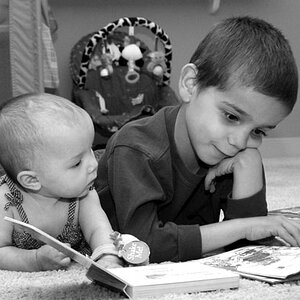

![[No title]](/data/xfmg/thumbnail/42/42230-fa8ace50a80342c7d91db1431f911bab.jpg?1619740048)
![[No title]](/data/xfmg/thumbnail/38/38749-a4ef503184d13a9c7592221cb44ac5e8.jpg?1619738704)