Fangman
No longer a newbie, moving up!
- Joined
- Aug 16, 2006
- Messages
- 2,506
- Reaction score
- 144
- Location
- Ely England
- Can others edit my Photos
- Photos OK to edit
My faithful G4 Mac is suffering from power supply problems having served me for over 8 years. Just ordered a new iMac so will have to try and remember where I have hidden all those installer discs and registration numbers before the tedious task of getting everything loaded.
Have everything backed up, but with new operating system to get used to as well as some old favourites that are sure not to work i am not a happy bunny! Main worry is the printer drivers for the old Epson 1290 and HP laser of similar vintage . . . keep your fingers crossed for me.
It is amazing how many programmes one collects over the years - some going back to the first Mac and then Mac plus - via SE20 and 30 . . .more years that some of you lot have been born!
Have everything backed up, but with new operating system to get used to as well as some old favourites that are sure not to work i am not a happy bunny! Main worry is the printer drivers for the old Epson 1290 and HP laser of similar vintage . . . keep your fingers crossed for me.
It is amazing how many programmes one collects over the years - some going back to the first Mac and then Mac plus - via SE20 and 30 . . .more years that some of you lot have been born!





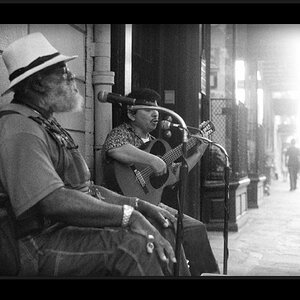
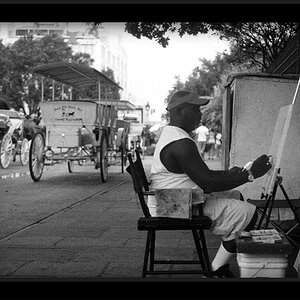




![[No title]](/data/xfmg/thumbnail/42/42458-8274869c9294d2f0655f80c8f0e6048c.jpg?1619740191)

