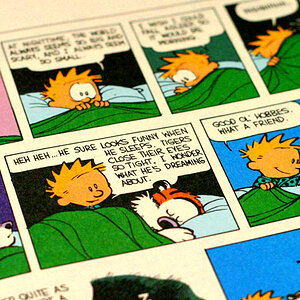D-50
TPF Noob!
- Joined
- Feb 15, 2006
- Messages
- 1,043
- Reaction score
- 0
- Location
- New England
- Can others edit my Photos
- Photos NOT OK to edit
I am not a web-designer by any stretch of the imagination. But I have figured out somewhat how to uild a webpage using frontpage. I am running into trouble however when I try to put simpleviewer into one of my pages. Does anyone know how to put simpleviewer into Frontpage? The exact steps in terms of where in the code to insert the scripts would be great, like I said I am not an HTML guy so I do not understand any computer programming language. Any advice anyone can offer in laymans terms would be very appreciated. Thank You.