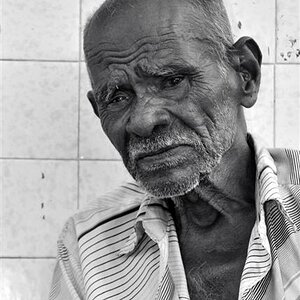stang96mj
TPF Noob!
- Joined
- Aug 3, 2009
- Messages
- 69
- Reaction score
- 0
- Location
- Texas
- Can others edit my Photos
- Photos NOT OK to edit
This is a way silly question...lol What is the fastest way to edit pictures and what if you have a ton, how do you weed through so many awesome pics...lol ; )Photoshop gives you many more options for cropping than wpg does.I am confused too...LOL OK So I took some pictures. Now I am cropping them BUT I am wanting to know what size to crop them with in my windows photo gallery so that when they print them there isn't any more of the picture that will be cut off. Know what I mean? Then I go to Photoshop and do the rest of the editing.I'm a little confused what you're talking about. If you have them at 16x9 you can just crop it to whatever ratio you need for printing. There is no need to crop it to 4x6 and then crop it to 8x10 (4x5).
I updated my graphic to make it a bit clearer, I hope.