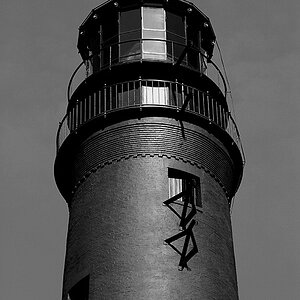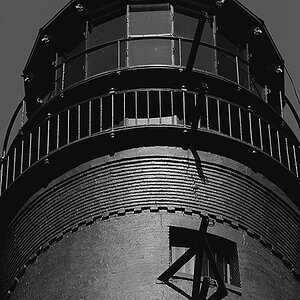Reyna
TPF Noob!
- Joined
- Jun 18, 2009
- Messages
- 321
- Reaction score
- 8
- Location
- Texas
- Can others edit my Photos
- Photos OK to edit
Ok, I know this is the professional forum but I wanted to ask a specific question on here mostly b/c most of you know the correct answer.
I just can't seem to get skin tones right. I normally shoot with my white balance on auto, but when I change it up, I can't ever get it right. Ex. Here is a pic of my son I took this morning sooc. You can see that his skin just looks too hot. I 'think' it's b/c of his shirt but I really have no clue on how I would go about fixing it. A grey card?... but lighting changes so frequently how does that work?
So, my question is how do you get good, consistant skin tones?! Any help would be appreciated.

I just can't seem to get skin tones right. I normally shoot with my white balance on auto, but when I change it up, I can't ever get it right. Ex. Here is a pic of my son I took this morning sooc. You can see that his skin just looks too hot. I 'think' it's b/c of his shirt but I really have no clue on how I would go about fixing it. A grey card?... but lighting changes so frequently how does that work?
So, my question is how do you get good, consistant skin tones?! Any help would be appreciated.



![[No title]](/data/xfmg/thumbnail/37/37660-eb4529b6ea38a042c4e9b64866178d7b.jpg?1619738174)