MichaelHenson
No longer a newbie, moving up!
- Joined
- Nov 15, 2013
- Messages
- 746
- Reaction score
- 176
- Location
- St. Louis, MO
- Can others edit my Photos
- Photos OK to edit
So, I've noticed that when I slow my shutter speeds down significantly (15 seconds last night) and use a speedlite to "pop" some light at the end, I end up with blue skin on the subject. I don't have access to an example image at this point (on my work computer) but thought I'd put the question out there and see if anyone else has run into this?
I'm thinking it might be because I'm using a cheap speedlight but I've noticed the same issue with my Adorama Rovelight as well.
Regardless of the cause, any suggestions for cleaning up the smurf people without impacting the color for the rest of the shot?
I'm thinking it might be because I'm using a cheap speedlight but I've noticed the same issue with my Adorama Rovelight as well.
Regardless of the cause, any suggestions for cleaning up the smurf people without impacting the color for the rest of the shot?


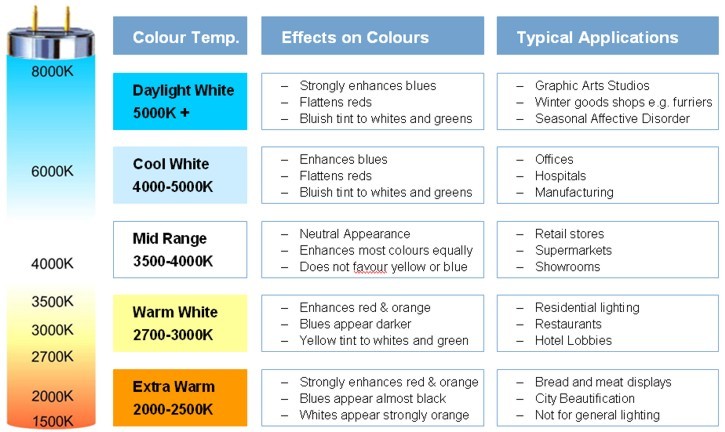










![[No title]](/data/xfmg/thumbnail/41/41780-5efe87aed04575de7c09b065d70763ae.jpg?1619739890)
