Helen B
TPF Noob!
- Joined
- Sep 16, 2007
- Messages
- 3,296
- Reaction score
- 467
- Location
- Hell's Kitchen, New York
- Can others edit my Photos
- Photos NOT OK to edit
My photo prof says to print on relative, but that you wont always see a difference between perceptual and relative.
That's because they may not be different. Just because Photoshop, or whatever program is managing the colour, offers you the option doesn't mean that it really is an option. It may not have any effect. Not all colour spaces have enough information in their definition to allow a true perceptual conversion, they only allow colorimetric intent of which there are two flavours, relative and absolute. (Absolute colorimetric is not commonly used, so forget it for the moment.)
Colorimetric rendering between two colour spaces simply moves the out of gamut colours to the nearest edge of the new space, anything that is in gamut stays the same perceived colour. This can lead to colours 'bunching up' at the edge of the colour space. Perceptual rendering intent tries to move all colours within the space so that there is no bunching up, but to do that the software needs to have information about the inside of the colour spaces, not simply where the outer surfaces/edges are. Not all colour spaces have that information - look at the size of the colour space on your computer. The really small spaces, like sRGB v2 (the commonly used one) and Adobe RGB, are only 1 kB or so. they are the ones that have surface/edge information only (actually they only have 'corner' information) and are called matrix spaces. The larger ones (about 40 kB to 200 kB or more), like camera or scanner profiles, printing profiles and sRGB v4 (not commonly used yet), have information about the inside of the space - they contain tables of correlations, or look-up tables (LUTs), and information for different rendering intents.
Both source and destination spaces must be tabular, not matrix, for proper perceptual rendering to occur. That means that most of the time you can simply use relative colorimetric intent.
As Bossy says, you need to use the correct printer profile for your printer, inks and paper. As you have a professional printer there are also a few other settings for you to twiddle with to get optimum results. It's best to read through the manual, but I think that you have already done that. I would recommend getting a printer profiling spectrophotometer/software bundle if you want to get the most out of your printer. I use an i1 Pro with either ProfileMaker 5 or the newer X-Rite Profiler. Ask if you want to go in to this in more detail.
By the way, ICC profiles are used for much more than printers - they are simply standard types of colour profiles. Do a search for files of type icc (whose filename contains '.icc') on your computer and see what you have. You could also look for .icm files - they are similar, but not necessarily in the standard ICC format. While you are doing that, notice the file sizes.
...
My prof explained it as this, the printer can print certain colors within a space. So with perceptual, any colors that are outside, it shoves inside the space, and sometimes that can look off. But with relative, it shoves it inside the space and moves everything else in a bit too...its easier to understand in a drawing lol.
Er, that's the wrong way round, and not really correct after being switched around.
Last edited:



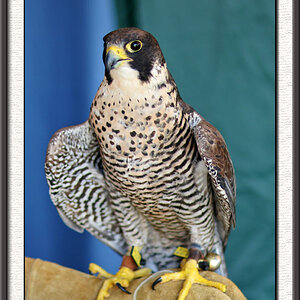





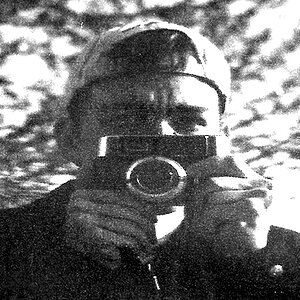

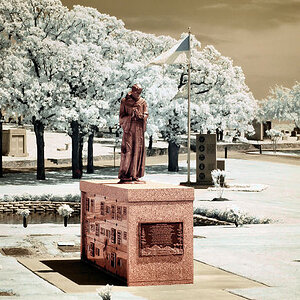

![[No title]](/data/xfmg/thumbnail/40/40286-86401b94de8b01bea8bb4ea154aaea0a.jpg?1619739408)