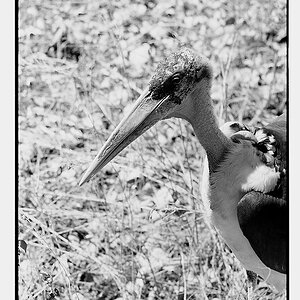Derek Zoolander
TPF Noob!
- Joined
- Dec 15, 2008
- Messages
- 300
- Reaction score
- 0
- Can others edit my Photos
- Photos OK to edit
I was listening to Camera Dojo's podcast this morning and they were talking about editing Raw. The guy said he can adjust 2 full F-stops in Raw.
1st question, F-stop has to do with Aperture, right? If so, I thought the benefit to Raw was going +1 or -1 in EXPOSURE.
2nd question, when I import all my files into Lightroom (I shoot Raw+JPEG) does Lightroom automatically work on the raw file? In my case it is .CR2?
3rd question, once it's in lightroom and I notice that the picture is too dark/under exposed, is it just a matter of changing the Exposure to +1, assuming I'm working on the Raw file?
4th question, is that even the right way to think of Raw? That I can simply go in later and change the exposure as though I would had I changed it before I took the picture on the camera?
Thanks!
1st question, F-stop has to do with Aperture, right? If so, I thought the benefit to Raw was going +1 or -1 in EXPOSURE.
2nd question, when I import all my files into Lightroom (I shoot Raw+JPEG) does Lightroom automatically work on the raw file? In my case it is .CR2?
3rd question, once it's in lightroom and I notice that the picture is too dark/under exposed, is it just a matter of changing the Exposure to +1, assuming I'm working on the Raw file?
4th question, is that even the right way to think of Raw? That I can simply go in later and change the exposure as though I would had I changed it before I took the picture on the camera?
Thanks!



![[No title]](/data/xfmg/thumbnail/39/39271-04ff6ce1fbcda2b0d41ad7ee08cff91a.jpg?1619738950)


![[No title]](/data/xfmg/thumbnail/37/37602-1ef8dbb1c2d0e4ff347ee65d328c3603.jpg?1619738147)