dsquared
TPF Noob!
- Joined
- Jul 20, 2011
- Messages
- 59
- Reaction score
- 2
- Location
- B&H
- Can others edit my Photos
- Photos NOT OK to edit
I found this image on the google and I want to achieve this effect if possible in Photoshop.
Link to the image:
http://farm8.staticflickr.com/7230/7202841384_b7a12bef05_z.jpg
This one is from the same author, and I think it has some effects on it too, but I'm not sure... maybe this was only the good lens . ..
http://farm9.staticflickr.com/8005/7202875950_958d69f0f2_b.jpg
Any suggestions how to make my image look like the 1st one? I'm not asking for that light or something, I just want to have that kind of texture on my image or something like that. I think you will surely notice that it doesn't look so real...
thanks a lot in advance
Link to the image:
http://farm8.staticflickr.com/7230/7202841384_b7a12bef05_z.jpg
This one is from the same author, and I think it has some effects on it too, but I'm not sure... maybe this was only the good lens . ..
http://farm9.staticflickr.com/8005/7202875950_958d69f0f2_b.jpg
Any suggestions how to make my image look like the 1st one? I'm not asking for that light or something, I just want to have that kind of texture on my image or something like that. I think you will surely notice that it doesn't look so real...
thanks a lot in advance



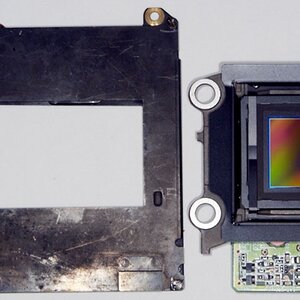





![[No title]](/data/xfmg/thumbnail/37/37540-73002ccb910b97978bc38658622a34d3.jpg?1619738133)
![[No title]](/data/xfmg/thumbnail/39/39645-11fae384f9fd2ec2813acc42adec0206.jpg?1619739148)


