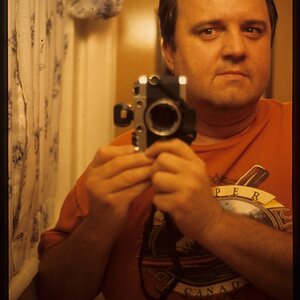Beth81
TPF Noob!
- Joined
- Jan 12, 2009
- Messages
- 269
- Reaction score
- 0
I don't know if you guys will understand this but I'm wondering how to get a picture to be soft and dreamy? In other words kinda faded out? Most wedding pictures are done this way? Is this something that can be done with GIMP? and if someone does understand this....then what is the correct term for this technique?:heart:



![[No title]](/data/xfmg/thumbnail/33/33357-bd174890e33fb2a7f7338b9278e6dad2.jpg?1619735920)

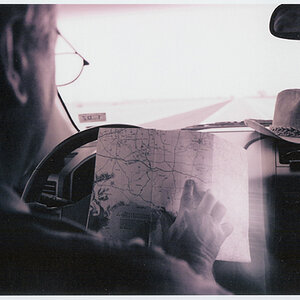
![[No title]](/data/xfmg/thumbnail/36/36392-ee7dc51c9be334b9979003f6316db12e.jpg?1619737547)