shingfan
TPF Noob!
- Joined
- Dec 29, 2006
- Messages
- 569
- Reaction score
- 0
- Location
- Toroto, ON
- Can others edit my Photos
- Photos OK to edit
need help with focusing.....i was doing portraits with a friend yesterday in the living room......i used autofocus at various focus point of my D80 (got 11 focus points)........from time to time....the focus came out a little "soft"......is there any technique that you use to make your focus better.........i'll try to a avoid manual focus because i cant tell whether it is a soft focus or a crisp focus from the small viewfinder......the reason i know some are soft focus is because of the eyelash and the lips........when the image is in crisp focus....the lips would appear very glossy and i can see sharp edges on the eyelashes when viewing at 100%(like 4 out of 10 of my portrait would appear this way while others look kinda soft)......
PLEASE HELP
PLEASE HELP


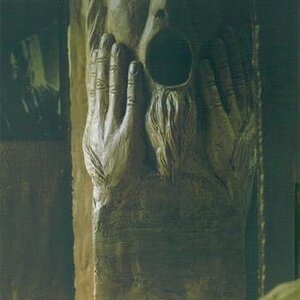
![[No title]](/data/xfmg/thumbnail/36/36401-dfb1077e5917eb47c5acf9c208e7be2a.jpg?1619737552)
![[No title]](/data/xfmg/thumbnail/36/36400-97a007ae878e1032155c7a7d47eeba73.jpg?1619737552)




![[No title]](/data/xfmg/thumbnail/38/38262-10a9668da9a2b36a92cddde57caf87bc.jpg?1619738547)

![[No title]](/data/xfmg/thumbnail/40/40294-85063966547e41d91fa4fcc007f0896c.jpg?1619739410)
![[No title]](/data/xfmg/thumbnail/42/42359-17c2ddbbb8366896f948a571f6c09cac.jpg?1619740153)
![[No title]](/data/xfmg/thumbnail/42/42480-70a0d1b3ccdeb380098dd12f512b4a17.jpg?1619740195)