Rahb
No longer a newbie, moving up!
Can anyone give me some pointers in getting that soft glow look in portraits? I see it all the time in "glamuer" type shots or bridal pictures. I have a DVD full of wedding photos and bridal pictures of my wife that our photographer gave us. It is a friend of the family and she gave me the un-touched images to use on my website. I was just wanting to expirement with them to learn how to accomplish the effect. Any pointers for a beginner?




![[No title]](/data/xfmg/thumbnail/31/31755-9bffabfa76f6307bcd78f535b2421cb5.jpg?1619734993)

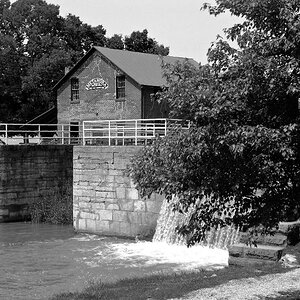





![[No title]](/data/xfmg/thumbnail/35/35263-86f580cf5d28d23109a45984030a79ad.jpg?1619736968)

