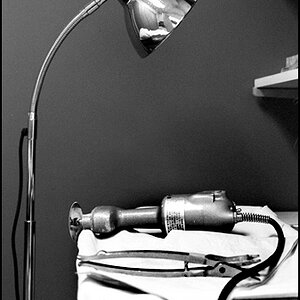jvgig
TPF Noob!
- Joined
- Sep 26, 2007
- Messages
- 326
- Reaction score
- 0
- Can others edit my Photos
- Photos OK to edit
I am currently scanning in all of my film shots, but since I have several 1000 to scan, I either have to do it myself or watch my picture quality deteriorate. My scanner can determine the boundaries of pictures, but whatever software it uses takes an incredibly long time. To scan one roll of film takes about an hour to an hour and a half during which time I cannot leave my computer...An impossible task. However, if I let the scanner software just scan, I can do a roll in about 5-10min, but the 4 images are on one superfile. So, what I need is a program that I can tell to go through a few hundred of these images and pick out the pictures from the white background and save them as individual files. I do not have the time to do this manually. I don't care if it even takes 15 hours to do, I just don't want to have to babysit it.
Is there software that does this?
btw, I am scanning 4x6s at 600dpi and 24bit color (seems to be the best picture quality with a reasonable scan time)
Thanks
Is there software that does this?
btw, I am scanning 4x6s at 600dpi and 24bit color (seems to be the best picture quality with a reasonable scan time)
Thanks


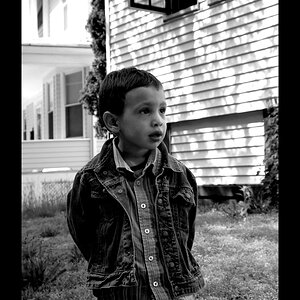

![[No title]](/data/xfmg/thumbnail/36/36394-700ff78d7b45c663863e641a9bcf1fe1.jpg?1619737548)