Navigation
Install the app
How to install the app on iOS
Follow along with the video below to see how to install our site as a web app on your home screen.

Note: This feature currently requires accessing the site using the built-in Safari browser.
More options
You are using an out of date browser. It may not display this or other websites correctly.
You should upgrade or use an alternative browser.
You should upgrade or use an alternative browser.
Software
- Thread starter PharmD
- Start date
MTVision
Been spending a lot of time on here!
- Joined
- Aug 1, 2011
- Messages
- 3,008
- Reaction score
- 527
- Location
- Vermont, US
- Can others edit my Photos
- Photos OK to edit
MLeeK said:It can have a black background too if you change it! LOL!
I learned something new!
It's still the same thing. I think Lightroom might have a couple extra tools but it's still that same. You agree with me right? I'm not crazy I hope!
jaomul
Been spending a lot of time on here!
- Joined
- Feb 4, 2011
- Messages
- 5,715
- Reaction score
- 1,554
- Location
- Cork Ireland
- Can others edit my Photos
- Photos OK to edit
To MTVision and MLeek, I am not arguing the point of which one is better here, I stated twice that "in my opinion" the noise reduction in lightroom is better, and even followed with a brief explanation of why I thought so. This will not change because someone else doesn't agree with me and I retain the right to my opinion. From reading both your posts I would imagine you both are more experienced here as I am relatively new to photography and the sometimes complicated software we use, so in that regard I think that anyone looking for advice should consider that your statements hold more water than mine.
I have read somewhere that some people do most of their editing in lightroom and sharpen in photoshop. Why?Are they not the same? They most probably are exactly as you say, the same, but some users may find a certain application easier or better managable in one or the other. I stand by my statement, IMHO noise reduction is better in lightroom
I have read somewhere that some people do most of their editing in lightroom and sharpen in photoshop. Why?Are they not the same? They most probably are exactly as you say, the same, but some users may find a certain application easier or better managable in one or the other. I stand by my statement, IMHO noise reduction is better in lightroom
MattS2K
TPF Noob!
- Joined
- Aug 16, 2011
- Messages
- 24
- Reaction score
- 7
- Location
- Cambridge, UK
- Can others edit my Photos
- Photos OK to edit
OK, this is getting dangerously close to becoming a pointless internet arguement which is exactly what I didn't want it to become.
To rewind slightly I have only been on these forums for a short time, but I have seen the mantra that ACR and Lightroom are based on the same raw processing engine repeated over and over again. Whilst I agree and believe that statement to be true I have always been slightly uncomfortable that the statement is open to the mis-interpretation that this means there is no possible difference between ACR and Lightroom. I think this mis-interpretation has been demonstrated most clearly in MLeek's statement that they are the same program. In a thread where the OP is considering purchasing Photoshop, Lightroom or both I think any suggestion or implication that ACR (which comes as part of PS) is exactly the same as Lightroom should be challenged. Especially as this whole arguement completely ignores the other features of Lightroom (organisation tools, printing module etc).
I would also like to re-iterate that I am not questioning whether noise reduction or any other specific feature is exactly the same between the two or not. I am happy to accept that they are. My point is the wider one that two pieces of software sharing exactly the same underlying component or engine does not necessarily mean that they will perform identically in all scenarios. They are likely too but it is not an absolute certainty. I am not attacking ACR, or Lightroom, or Adobe, or any other poster. I am challenging an assumption that is not unreasonable, but is incorrect.
MLeeK's belief that ACR and Lightroom are the same was influenced by information given by an Adobe Trainer and I have no reason not to believe that it was given and received in the best of faith. However, the Adobe website seems to tell a different story. If you go to the following page: Adobe - Photoshop Lightroom 3: FAQ and look in the section entitled 'How does Lightroom 3 work with Adobe Camera Raw?' (under 'Product Information') you will find the following (or at least you will today!):
Whilst this confirms that the underlying engine is the same (my first bolded section), it also clearly allows for the possibility of differences between the two products (second bolded section). The reasons for this apparent contradiction are the ones I tried to explain in my first post. Now before anyone rushes to shoot me down, I have done further research that suggests ACR does now have some form of targeted or local adjustment tools. Whether this is true or not doesn't change my arguement (although if the Adobe website itself is out of date and mis-informed it does at least call into question whether or not an Adobe Trainer might have misunderstood something as well) it simply reflects that from time to time, despite being based on exactly same engine, ACR and Lightroom have offered access to different parts of that engine and have not always been exactly in sync in the features they offer.
I think the comments about the background colors actually help illustrate my other point (which has otherwise been ignored!) which is that (completely ignoring the engine) the user interface can have a significant impact on the usability of an application. I have always believed that the environment within which a picture is being edited (including the color of the background) has an impact on the perception of the colors within the image and is therefore quite an important consideration. I would therefore suggest that if one app allows changes to the background color and the other doesn't then all else being equal, the one that does offers an advantage to at least some users who may find it easier to make accurate color judgements.
Finally, I would like to make clear that I have always found both MLeeKs and MTVisions posts informative, knowledgeable and useful. My intention was to try to help expand on the general subject of ACR and Lightroom sharing an engine rather than to pick a fight or score points from them. If I have come across in that way then I accept responsibility for that and apologise.
To rewind slightly I have only been on these forums for a short time, but I have seen the mantra that ACR and Lightroom are based on the same raw processing engine repeated over and over again. Whilst I agree and believe that statement to be true I have always been slightly uncomfortable that the statement is open to the mis-interpretation that this means there is no possible difference between ACR and Lightroom. I think this mis-interpretation has been demonstrated most clearly in MLeek's statement that they are the same program. In a thread where the OP is considering purchasing Photoshop, Lightroom or both I think any suggestion or implication that ACR (which comes as part of PS) is exactly the same as Lightroom should be challenged. Especially as this whole arguement completely ignores the other features of Lightroom (organisation tools, printing module etc).
I would also like to re-iterate that I am not questioning whether noise reduction or any other specific feature is exactly the same between the two or not. I am happy to accept that they are. My point is the wider one that two pieces of software sharing exactly the same underlying component or engine does not necessarily mean that they will perform identically in all scenarios. They are likely too but it is not an absolute certainty. I am not attacking ACR, or Lightroom, or Adobe, or any other poster. I am challenging an assumption that is not unreasonable, but is incorrect.
MLeeK's belief that ACR and Lightroom are the same was influenced by information given by an Adobe Trainer and I have no reason not to believe that it was given and received in the best of faith. However, the Adobe website seems to tell a different story. If you go to the following page: Adobe - Photoshop Lightroom 3: FAQ and look in the section entitled 'How does Lightroom 3 work with Adobe Camera Raw?' (under 'Product Information') you will find the following (or at least you will today!):
(bold added by me)Adobe said:If you work with raw format photographs in Photoshop or Adobe Bridge, you use Camera Raw to achieve the same kinds of editing as you would in Lightroom. In fact, Lightroom uses the same underlying processing engine as Camera Raw, which delivers consistent and compatible results across Adobe applications. Adobe understands that individual photographers work in many different ways. We are committed to providing customers not only with the choice of which software to use, but also with the ability to use multiple applications together as needed.
Where the Camera Raw implementation in Adobe Bridge or Photoshop has the same functions as Lightroom, you will find virtually identical options and sliders. That means you can move back and forth without confusion or the need for extra learning. Where Lightroom contains additional enhancements to raw processing, the enhancements you make will be recognized when the photo file is opened in Camera Raw. A typical example is the Targeted Adjustment tool that is exclusive to Lightroom.
Whilst this confirms that the underlying engine is the same (my first bolded section), it also clearly allows for the possibility of differences between the two products (second bolded section). The reasons for this apparent contradiction are the ones I tried to explain in my first post. Now before anyone rushes to shoot me down, I have done further research that suggests ACR does now have some form of targeted or local adjustment tools. Whether this is true or not doesn't change my arguement (although if the Adobe website itself is out of date and mis-informed it does at least call into question whether or not an Adobe Trainer might have misunderstood something as well) it simply reflects that from time to time, despite being based on exactly same engine, ACR and Lightroom have offered access to different parts of that engine and have not always been exactly in sync in the features they offer.
I think the comments about the background colors actually help illustrate my other point (which has otherwise been ignored!) which is that (completely ignoring the engine) the user interface can have a significant impact on the usability of an application. I have always believed that the environment within which a picture is being edited (including the color of the background) has an impact on the perception of the colors within the image and is therefore quite an important consideration. I would therefore suggest that if one app allows changes to the background color and the other doesn't then all else being equal, the one that does offers an advantage to at least some users who may find it easier to make accurate color judgements.
Finally, I would like to make clear that I have always found both MLeeKs and MTVisions posts informative, knowledgeable and useful. My intention was to try to help expand on the general subject of ACR and Lightroom sharing an engine rather than to pick a fight or score points from them. If I have come across in that way then I accept responsibility for that and apologise.
pen
TPF Noob!
- Joined
- Aug 12, 2011
- Messages
- 256
- Reaction score
- 12
- Can others edit my Photos
- Photos OK to edit
Please note I'm not looking for a fight!
Just some ideas on the idea of an engine from the perspective is a graphics programmer.
In theory all apps using the same engine would produce exactly the same results given they all had exactly the same control over the inputs. In theory you could send the image to the engine via command line and pass the necessary inputs and you would get the same results.
Like was mentioned, any changes to what data I passed and how or bugs could result in a different solution.
Another factor could be extra processing done by the host before or after the engine. I can't see why that would be done but who knows.
Just some ideas on the idea of an engine from the perspective is a graphics programmer.
In theory all apps using the same engine would produce exactly the same results given they all had exactly the same control over the inputs. In theory you could send the image to the engine via command line and pass the necessary inputs and you would get the same results.
Like was mentioned, any changes to what data I passed and how or bugs could result in a different solution.
Another factor could be extra processing done by the host before or after the engine. I can't see why that would be done but who knows.
redtippmann
TPF Noob!
- Joined
- Aug 19, 2008
- Messages
- 706
- Reaction score
- 6
- Location
- Athens, Ohio
- Can others edit my Photos
- Photos NOT OK to edit
I'd get both. Lightroom has a great system for storing photos (better than bridge IMO), and has the ability to do some quick editing. But when you have to do a little more advanced processing just hit the key macro and it will open up in photoshop, and from photoshop it will save back into the lightroom library.
MTVision
Been spending a lot of time on here!
- Joined
- Aug 1, 2011
- Messages
- 3,008
- Reaction score
- 527
- Location
- Vermont, US
- Can others edit my Photos
- Photos OK to edit
jaomul said:To MTVision and MLeek, I am not arguing the point of which one is better here, I stated twice that "in my opinion" the noise reduction in lightroom is better, and even followed with a brief explanation of why I thought so. This will not change because someone else doesn't agree with me and I retain the right to my opinion. From reading both your posts I would imagine you both are more experienced here as I am relatively new to photography and the sometimes complicated software we use, so in that regard I think that anyone looking for advice should consider that your statements hold more water than mine.
I have read somewhere that some people do most of their editing in lightroom and sharpen in photoshop. Why?Are they not the same? They most probably are exactly as you say, the same, but some users may find a certain application easier or better managable in one or the other. I stand by my statement, IMHO noise reduction is better in lightroom
I wasn't arguing with the your opinion.
Sharpening in photoshop is a lot different then sharpening in Lightroom and camera raw, since there are different ways to do it (high pass filter, etc).
I do agree that Lightrooms noise reduction is better than Photoshops - camera raw and Lightroom have the same noise reduction slider setup. That's all I was getting at. The develop module in Lightroom and Camera Raw are setup the same way with most of the same features. The sharpening thing is different because that is actually done in Photoshop itself. So what you originally said is true.
I'm a newbie as well. I was told on a different forum to download the free trial for Lightroom because I had some pictures that needed it. So I ended up downloading the free trial. Then a few more people told me that Camera Raw (not photoshop) has the same noise reduction. So, I have read that the develop module of Lightroom and camera raw are the same but I have also used the noise reduction in both and they worked the same.
Did I make sense?
MTVision
Been spending a lot of time on here!
- Joined
- Aug 1, 2011
- Messages
- 3,008
- Reaction score
- 527
- Location
- Vermont, US
- Can others edit my Photos
- Photos OK to edit
MattS2K said:OK, this is getting dangerously close to becoming a pointless internet arguement which is exactly what I didn't want it to become.
To rewind slightly I have only been on these forums for a short time, but I have seen the mantra that ACR and Lightroom are based on the same raw processing engine repeated over and over again. Whilst I agree and believe that statement to be true I have always been slightly uncomfortable that the statement is open to the mis-interpretation that this means there is no possible difference between ACR and Lightroom. I think this mis-interpretation has been demonstrated most clearly in MLeek's statement that they are the same program. In a thread where the OP is considering purchasing Photoshop, Lightroom or both I think any suggestion or implication that ACR (which comes as part of PS) is exactly the same as Lightroom should be challenged. Especially as this whole arguement completely ignores the other features of Lightroom (organisation tools, printing module etc).
I would also like to re-iterate that I am not questioning whether noise reduction or any other specific feature is exactly the same between the two or not. I am happy to accept that they are. My point is the wider one that two pieces of software sharing exactly the same underlying component or engine does not necessarily mean that they will perform identically in all scenarios. They are likely too but it is not an absolute certainty. I am not attacking ACR, or Lightroom, or Adobe, or any other poster. I am challenging an assumption that is not unreasonable, but is incorrect.
MLeeK's belief that ACR and Lightroom are the same was influenced by information given by an Adobe Trainer and I have no reason not to believe that it was given and received in the best of faith. However, the Adobe website seems to tell a different story. If you go to the following page: Adobe - Photoshop Lightroom 3: FAQ and look in the section entitled 'How does Lightroom 3 work with Adobe Camera Raw?' (under 'Product Information') you will find the following (or at least you will today!):
(bold added by me)
Whilst this confirms that the underlying engine is the same (my first bolded section), it also clearly allows for the possibility of differences between the two products (second bolded section). The reasons for this apparent contradiction are the ones I tried to explain in my first post. Now before anyone rushes to shoot me down, I have done further research that suggests ACR does now have some form of targeted or local adjustment tools. Whether this is true or not doesn't change my arguement (although if the Adobe website itself is out of date and mis-informed it does at least call into question whether or not an Adobe Trainer might have misunderstood something as well) it simply reflects that from time to time, despite being based on exactly same engine, ACR and Lightroom have offered access to different parts of that engine and have not always been exactly in sync in the features they offer.
I think the comments about the background colors actually help illustrate my other point (which has otherwise been ignored!) which is that (completely ignoring the engine) the user interface can have a significant impact on the usability of an application. I have always believed that the environment within which a picture is being edited (including the color of the background) has an impact on the perception of the colors within the image and is therefore quite an important consideration. I would therefore suggest that if one app allows changes to the background color and the other doesn't then all else being equal, the one that does offers an advantage to at least some users who may find it easier to make accurate color judgements.
Finally, I would like to make clear that I have always found both MLeeKs and MTVisions posts informative, knowledgeable and useful. My intention was to try to help expand on the general subject of ACR and Lightroom sharing an engine rather than to pick a fight or score points from them. If I have come across in that way then I accept responsibility for that and apologise.
I recommended that the OP get both. I did say somewhere that the Develop Module is basically the same as ACR but I never said (or meant to imply) that Lightroom had no other features.
I was just making a point that the noise reduction in Lightroom and ACR are setup and deliver the same results. Photoshops noise reduction is probably worse than Lightroom (which was the original statement). Lightroom develop module IMO is still the same thing as ACR. Maybe Lightroom has a couple extra tools but they are still basically the same. Lightroom obviously has more going for it then just that but that was never the issue.
jaomul
Been spending a lot of time on here!
- Joined
- Feb 4, 2011
- Messages
- 5,715
- Reaction score
- 1,554
- Location
- Cork Ireland
- Can others edit my Photos
- Photos OK to edit
:thumbup:
It's all good. These conversations make us think which can't be bad:thumbup:
jaomul said:To MTVision and MLeek, I am not arguing the point of which one is better here, I stated twice that "in my opinion" the noise reduction in lightroom is better, and even followed with a brief explanation of why I thought so. This will not change because someone else doesn't agree with me and I retain the right to my opinion. From reading both your posts I would imagine you both are more experienced here as I am relatively new to photography and the sometimes complicated software we use, so in that regard I think that anyone looking for advice should consider that your statements hold more water than mine.
I have read somewhere that some people do most of their editing in lightroom and sharpen in photoshop. Why?Are they not the same? They most probably are exactly as you say, the same, but some users may find a certain application easier or better managable in one or the other. I stand by my statement, IMHO noise reduction is better in lightroom
I wasn't arguing with the your opinion.
Sharpening in photoshop is a lot different then sharpening in Lightroom and camera raw, since there are different ways to do it (high pass filter, etc).
I do agree that Lightrooms noise reduction is better than Photoshops - camera raw and Lightroom have the same noise reduction slider setup. That's all I was getting at. The develop module in Lightroom and Camera Raw are setup the same way with most of the same features. The sharpening thing is different because that is actually done in Photoshop itself. So what you originally said is true.
I'm a newbie as well. I was told on a different forum to download the free trial for Lightroom because I had some pictures that needed it. So I ended up downloading the free trial. Then a few more people told me that Camera Raw (not photoshop) has the same noise reduction. So, I have read that the develop module of Lightroom and camera raw are the same but I have also used the noise reduction in both and they worked the same.
Did I make sense?
It's all good. These conversations make us think which can't be bad:thumbup:
- Joined
- Apr 9, 2009
- Messages
- 41,401
- Reaction score
- 5,706
- Location
- Iowa
- Website
- kharrodphotography.blogspot.com
- Can others edit my Photos
- Photos OK to edit
(bold added by me)Adobe said:Where Lightroom contains additional enhancements to raw processing, the enhancements you make will be recognized when the photo file is opened in Camera Raw. A typical example is the Targeted Adjustment tool that is exclusive to Lightroom.
Uh......Photoshop CS5's Camera Raw has the Targeted Adjustment Tool, so I don't know what Adobe is trying to say there, but I would almost bet it's a mistake.

MLeeK
TPF Noob!
- Joined
- Oct 20, 2011
- Messages
- 6,761
- Reaction score
- 1,380
- Location
- NY
- Can others edit my Photos
- Photos OK to edit
(bold added by me)Adobe said:Where Lightroom contains additional enhancements to raw processing, the enhancements you make will be recognized when the photo file is opened in Camera Raw. A typical example is the Targeted Adjustment tool that is exclusive to Lightroom.
Uh......Photoshop CS5's Camera Raw has the Targeted Adjustment Tool, so I don't know what Adobe is trying to say there, but I would almost bet it's a mistake.

I *believe* that Lightrooom got the target adjustment tool before Adobe Camera Raw. When that version of LR was released it didn't get added to ACR until PS CS4 came out. Could be wrong on which versions it was...
There is some lag between the new releases and updating the software to add new features.
- Joined
- Apr 9, 2009
- Messages
- 41,401
- Reaction score
- 5,706
- Location
- Iowa
- Website
- kharrodphotography.blogspot.com
- Can others edit my Photos
- Photos OK to edit
Yes, TAT was introduced in Lightroom 2/ACR 5, but ACR has been around a lot longer than Lightroom has. Camera Raw got TAT in release 6.
CS3/Lightroom 1 - use ACR 4, CS4/Lightroom 2 - use ACR 4.5/5 and was the first version of Lightroom allowing localized edits. CS5/Lightroom 3 use ACR 6.
Lightroom 1 (code-named 'Shadowland") shipped February 19, 2007.
CS3/Lightroom 1 - use ACR 4, CS4/Lightroom 2 - use ACR 4.5/5 and was the first version of Lightroom allowing localized edits. CS5/Lightroom 3 use ACR 6.
Lightroom 1 (code-named 'Shadowland") shipped February 19, 2007.
Similar threads
- Replies
- 9
- Views
- 356
- Replies
- 2
- Views
- 108
- Replies
- 6
- Views
- 639
New Topics
-
-
-
Instax Wide 300 Lens cover broken, not shutting properly
- Latest: PianoMan343
-


![[No title]](/data/xfmg/thumbnail/35/35265-c9ea3efd2c618a57ea136e63ad106880.jpg?1619736970)


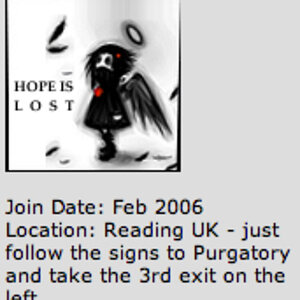


![[No title]](/data/xfmg/thumbnail/42/42472-9229a7111196e5db141ab82c04a4ba48.jpg?1619740193)
![[No title]](/data/xfmg/thumbnail/36/36392-ee7dc51c9be334b9979003f6316db12e.jpg?1619737547)

![[No title]](/data/xfmg/thumbnail/34/34145-b89ccc67a24004d6d7a9026a7395914b.jpg?1619736318)
