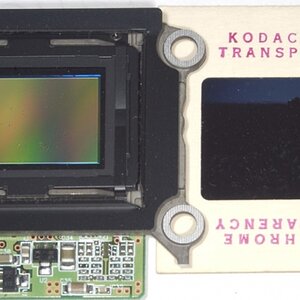- Joined
- Mar 29, 2016
- Messages
- 14,856
- Reaction score
- 8,308
- Can others edit my Photos
- Photos NOT OK to edit
Here's one I picked as an example. When shooting Landscapes DOF is an important consideration. Do you want a deep DOF with everything sharp, do you want the foreground blurred fading into a sharp background, or sharp foreground with the background blurred. On this particular shot f/4 was not a great choice. the image is lacking in sharpness throughout. Also 1/80 shutter is close to the bottom of what most new people can hand hold. Raising the ISO up would have allowed you to increase both the shutter and the aperture. Here's a quick Lr edit trying to overcome the soft focus and exposure issues. I suspect your meter was reading the bright background, as this edit has a gradient that pulled the exposure down by close to 2 stops.

And your original for comparison

And your original for comparison









![[No title]](/data/xfmg/thumbnail/34/34072-be456691237ae73cb2936416e2e9e8c0.jpg?1619736266)