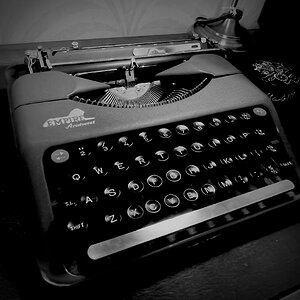emmy_r
TPF Noob!
- Joined
- Jun 4, 2009
- Messages
- 7
- Reaction score
- 0
- Can others edit my Photos
- Photos OK to edit
taken with a point and shoot...
http://www.flickr.com/photos/emmyr/3491974538/

EDITS: some Gaussian blurring, changing of curves (for more contrast), a sepia color filter, changing color balance, i think that is all...
self-portrait (point and shoot)
 http://www.flickr.com/photos/emmyr/3507322343/
http://www.flickr.com/photos/emmyr/3507322343/
Edits: auto contrast, darkened the colors of my arms (they were completely white...LOL...), added "Emmy R."
another self-portrait

(edited in photoshop. changed from RGB to greyscale, contrast changed then Dark Strokes Filter)
Trailer Hitch (Canon EOS Rebel XS)

no edits
Slide (Canon EOS Rebel XS)

no edits
Copper
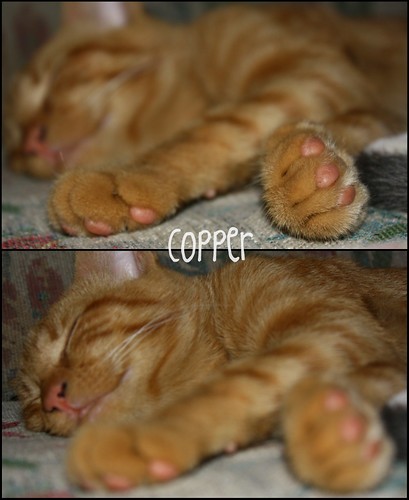
Edits:
used picnik to put the pictures together and add his name...
also in picnik i changed the saturation and tones a little as well...i made copper's coloring a little more like it looks in real life...
Flickr: Emmy R.'s Photostream
http://www.flickr.com/photos/emmyr/3491974538/

EDITS: some Gaussian blurring, changing of curves (for more contrast), a sepia color filter, changing color balance, i think that is all...
self-portrait (point and shoot)

Edits: auto contrast, darkened the colors of my arms (they were completely white...LOL...), added "Emmy R."
another self-portrait

(edited in photoshop. changed from RGB to greyscale, contrast changed then Dark Strokes Filter)
Trailer Hitch (Canon EOS Rebel XS)

no edits
Slide (Canon EOS Rebel XS)

no edits
Copper
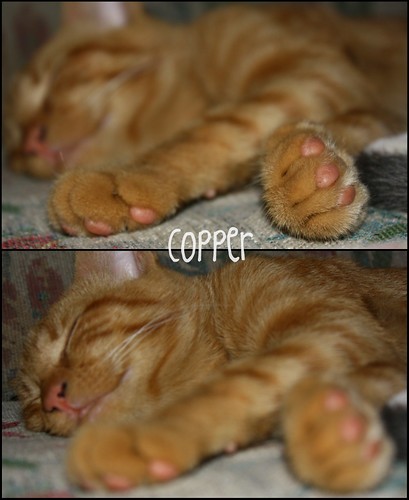
Edits:
used picnik to put the pictures together and add his name...
also in picnik i changed the saturation and tones a little as well...i made copper's coloring a little more like it looks in real life...
Flickr: Emmy R.'s Photostream
Last edited: